Remove Tags From Simple Budgets
You can easily remove tags assigned to your budget from the Budget Detail page if they're no longer needed for organization, filtering, or reporting.
-
Navigate to the Program Setup > Budgets area.
-
Click on the ellipsis icon next to the budget and select Edit budget.
-
On the Budget Detail page, click on the Select tags link in the header.
-
In the Add Tags modal, select the x icon next to the tags you want to remove from the budget.
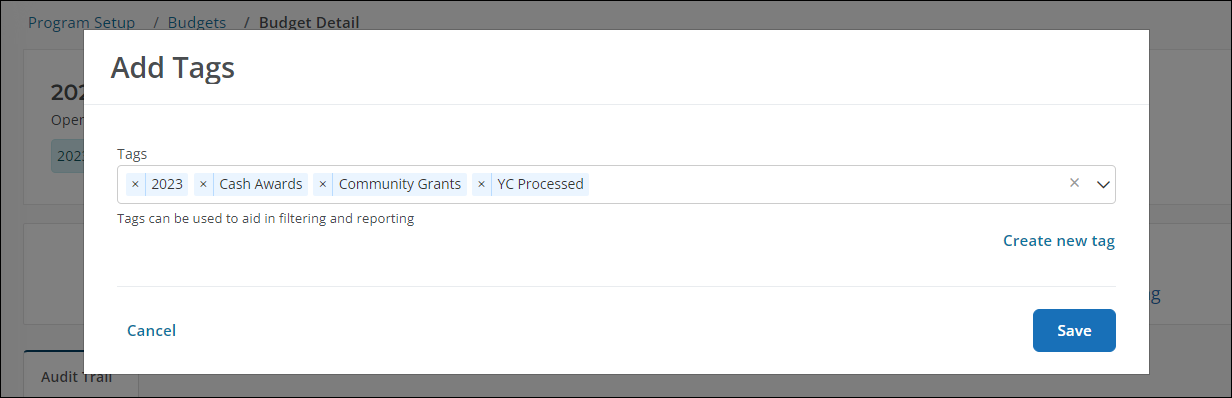
Note: Removing a tag will only remove it from the budget being edited. It will still be available for your other budgets and assets.
-
Save your changes.