Add New Categories
-
Navigate to the Program Setup > Custom Forms area.
-
Select the Categories tab.
-
Click on the Add new category button.
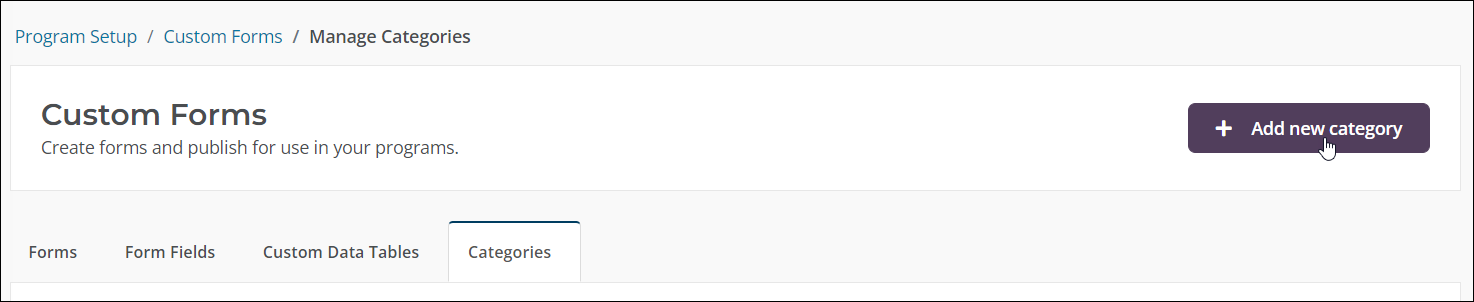
-
Enter the name of the new category.
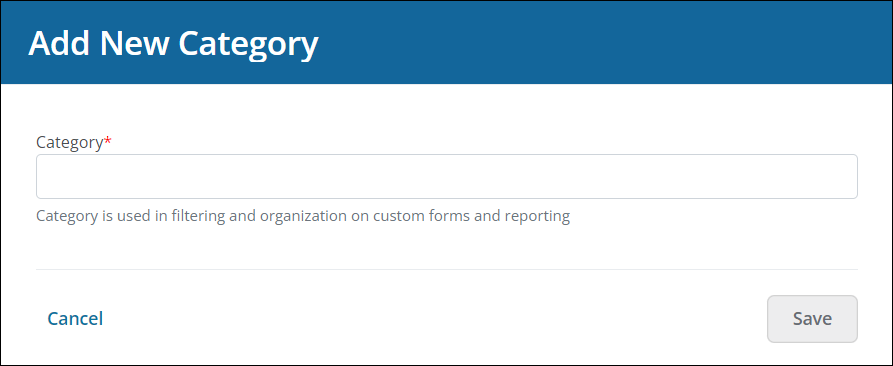
Note: This is the name that will be used to filter and organize fields on custom forms and during reporting. This can be any meaningful name, such as the name of the form or more general names like Member Engagement.
-
Save all changes.