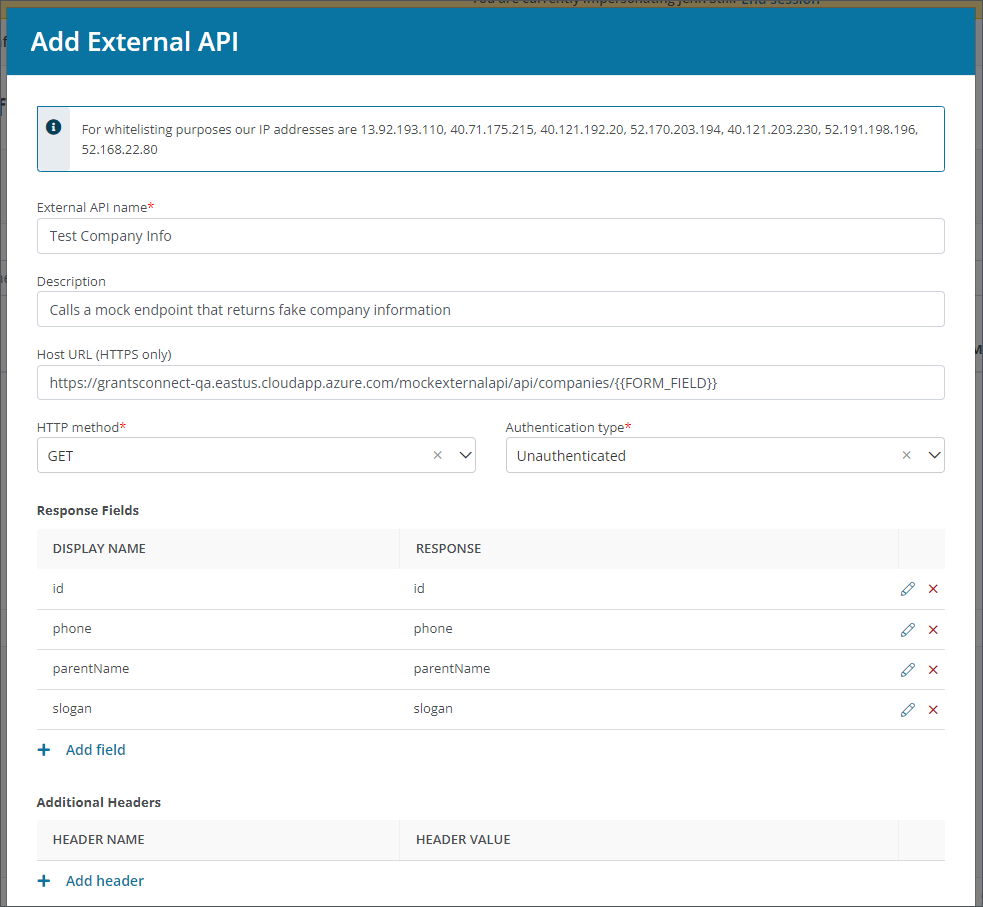Frequently Asked Questions - External API
Authentication
 What information is required for each Authentication type offered when configuring an external API?
What information is required for each Authentication type offered when configuring an external API?
Users are presented with several methods for authentication when setting up an external API in GrantsConnect.
-
Basic authentication (username and password) - A Username and Password will be required.
-
Header based authentication - A Header name and Header key will be required.
-
Unauthenticated - No additional information is required.
-
OAuth 2
-
Token URL - Specify the SSO URL that will be called to get the token.
-
Scope - Provide the scope being requested for the credentials.
-
Client ID - Include the ID from the client's credentials.
-
Client Secret - Include the secret from the client's credentials.
-
External API Fields
 Will the information entered into External API fields configured as "Component field data will be updated when the form is viewed..." be saved to the database?
Will the information entered into External API fields configured as "Component field data will be updated when the form is viewed..." be saved to the database?
No, fields that are configured with this Data updates setting - Component field data will be updated when the form is viewed. Field data is not available for reporting or conditional logic. - are intended to automatically update each time the form is viewed. This means that the API calls will be made every time the form is accessed.
Note: Because of this, the field data is not saved to the database. It is also not available to be pulled into reporting or conditional logic.
 What happens if an Applicant attempts to download a form containing External API fields before submitting?
What happens if an Applicant attempts to download a form containing External API fields before submitting?
If the Applicant selects the Download button before submitting the application, the information entered into any fields that are External API fields will not be saved to the database.
Warning: This data is only saved to the database when the application has been submitted. The Applicant may risk losing those responses and their data not being represented in the download.
Web Services
 Are there examples of configuring a web service?
Are there examples of configuring a web service?
Several sample configurations for setting up an external API web service are shown in the dropdowns below.
 Example: Eligibility
Example: Eligibility
The Add External API screen shows a sample configuration for determining if an email has one of two specific values. This is accomplished by setting the HTTP method as POST and providing the JSON post-body template below. Additionally, the Response pulls eligibility-related fields for both options as well as the user's information.
{ "email": "{{EMAIL}}", "firstName": "{{FIRST_NAME}}", "lastName": "{{LAST_NAME}}", "SSOID": "{{SSO_ID}}" }
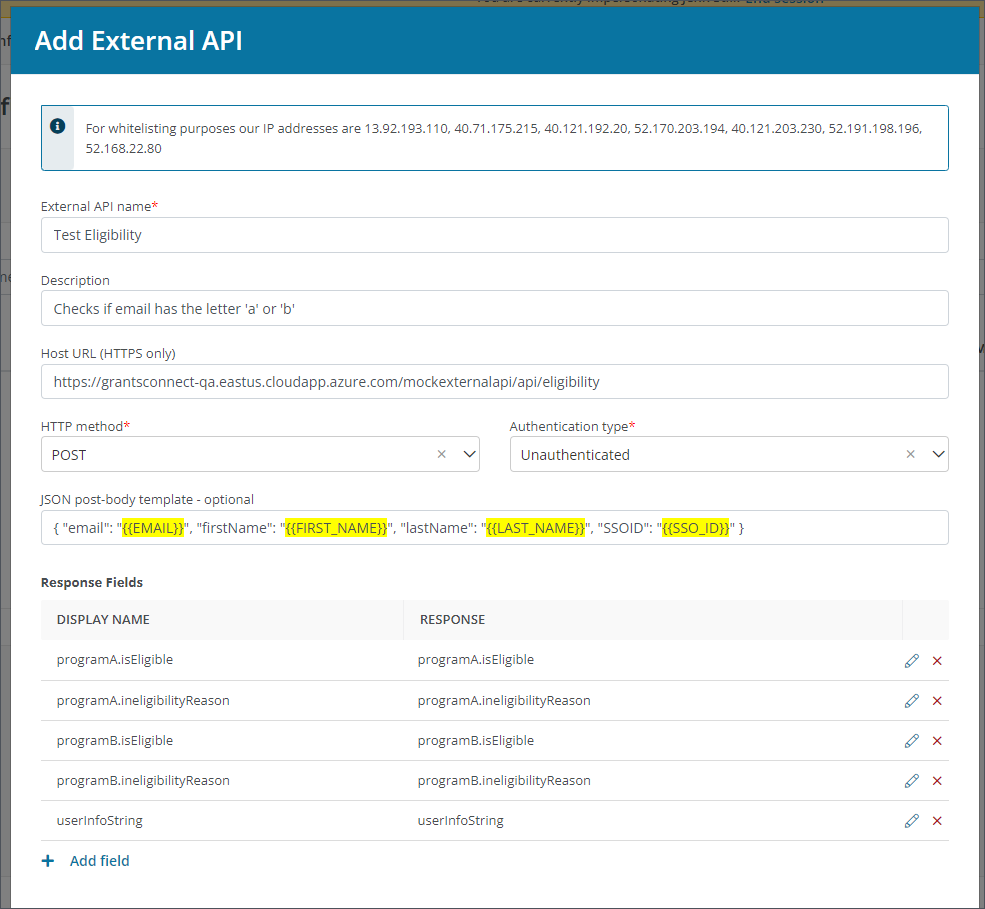
 Example: Manager information
Example: Manager information
The Add External API screen shows a sample configuration for sending an Email value to the endpoint and returning the Manager's information.
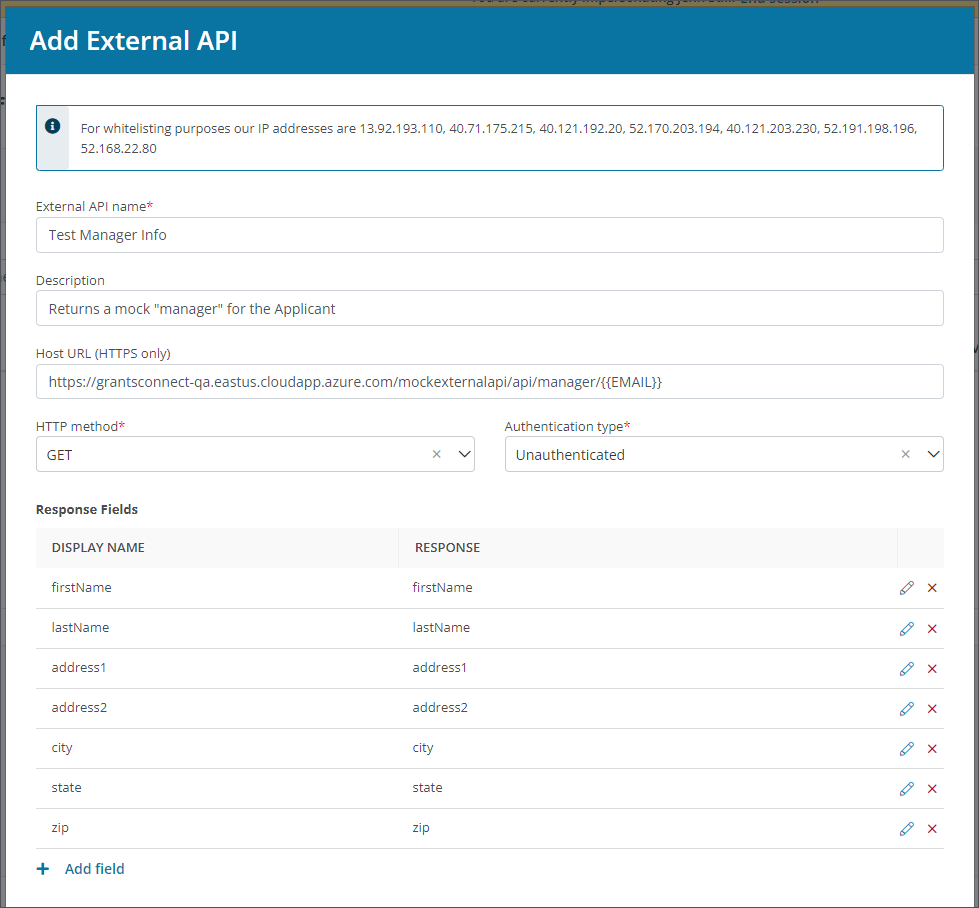
 Example: Company information
Example: Company information
The Add External API screen shows a sample configuration for sending a specific form field to the endpoint and returning the company's information.