How can I tell if an application has been awarded and paid?
There are several ways to see if an application has been awarded and payments created, including:
-
Apply the Status filter on the Applications page. You can narrow the results in the Applications table by selecting the Not awarded or Not paid statuses in this filter depending on the result you would like to see.
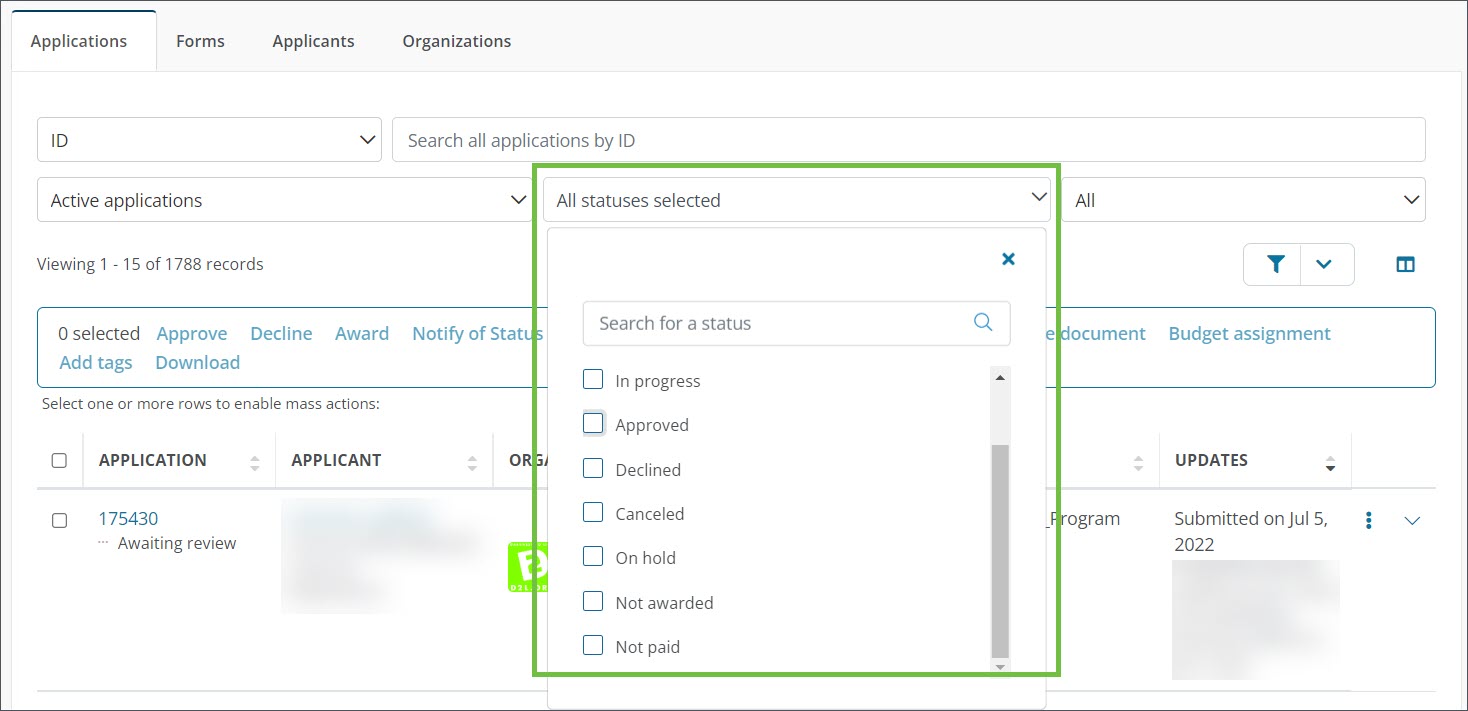
-
View the Awards and Payments columns in the application's details by selecting the arrow next to the application in the Applications table.
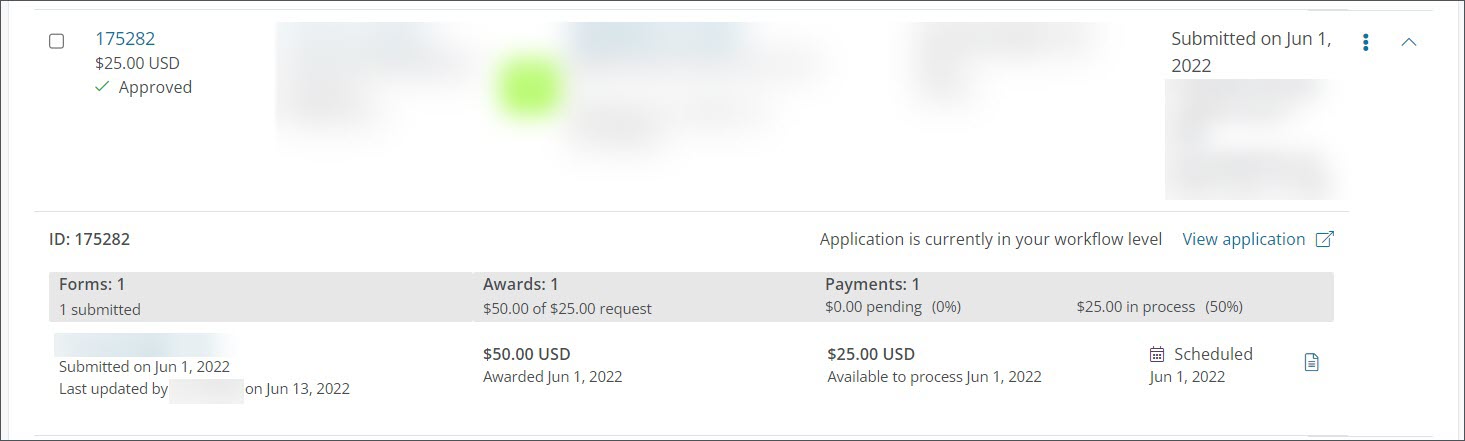
Tip: If the application has been paid, these details will also appear under the Application ID in the Applications table.
-
In the Application View, select the Awards tab to view awards that have been created for the application. Any payment details are also stored in this tab.
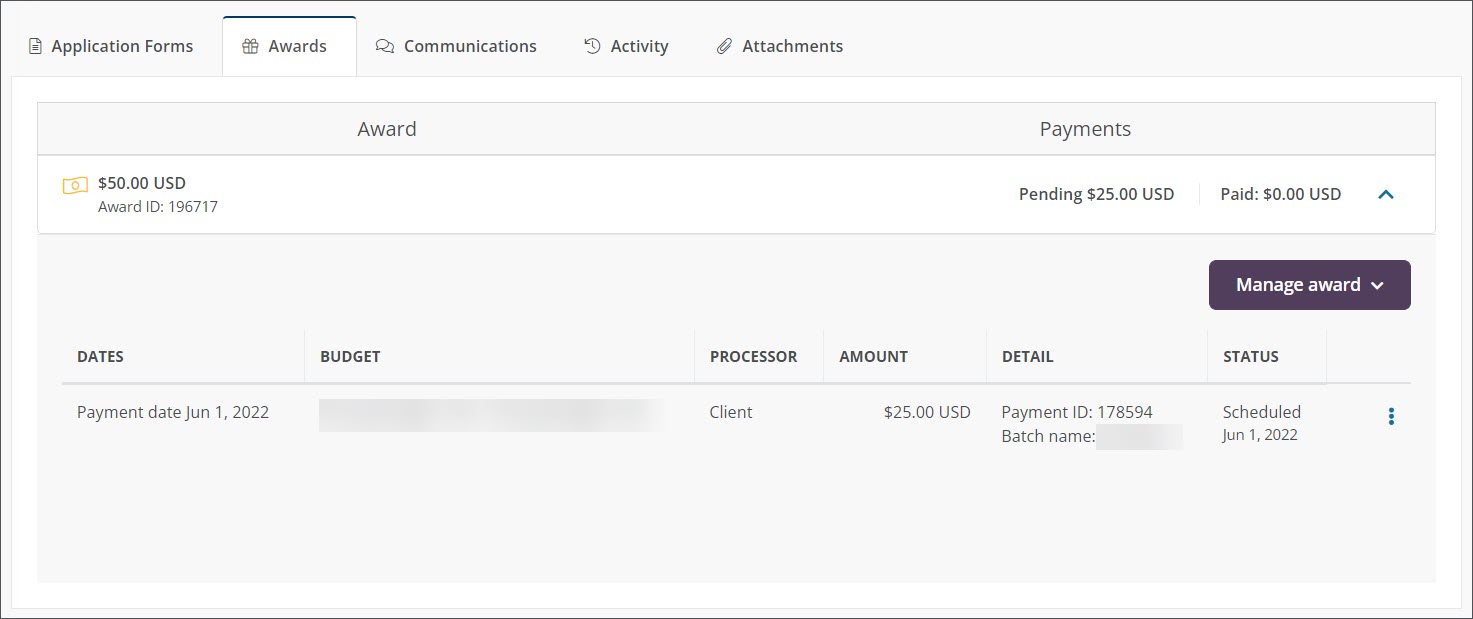
Tip: You can also view award and payment details in the Activity tab in the Application View.