Edit Layout Components
-
Hover over the component on the form page.
-
Select the Edit component icon from the toolbar that appears.
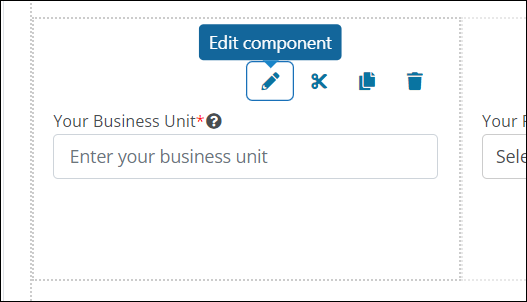
-
Make any changes in the Configuration screen.
Note: The Configuration options available for each component will differ. Generally, this includes Details, API, and Display. For more information, see Configure Forms and Form Fields.
-
Save your updates.