Update Form Details
-
Navigate to the Program Setup > Custom Forms > Forms tab.
-
Select the ellipsis icon next to the form and then Edit.
-
On the Edit Form page, click on the Form detail button.
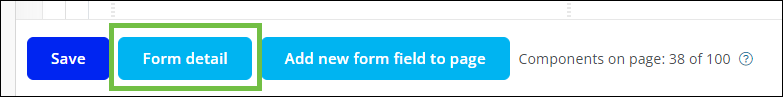
-
In the Edit Custom Form screen that appear, make any updates as needed.
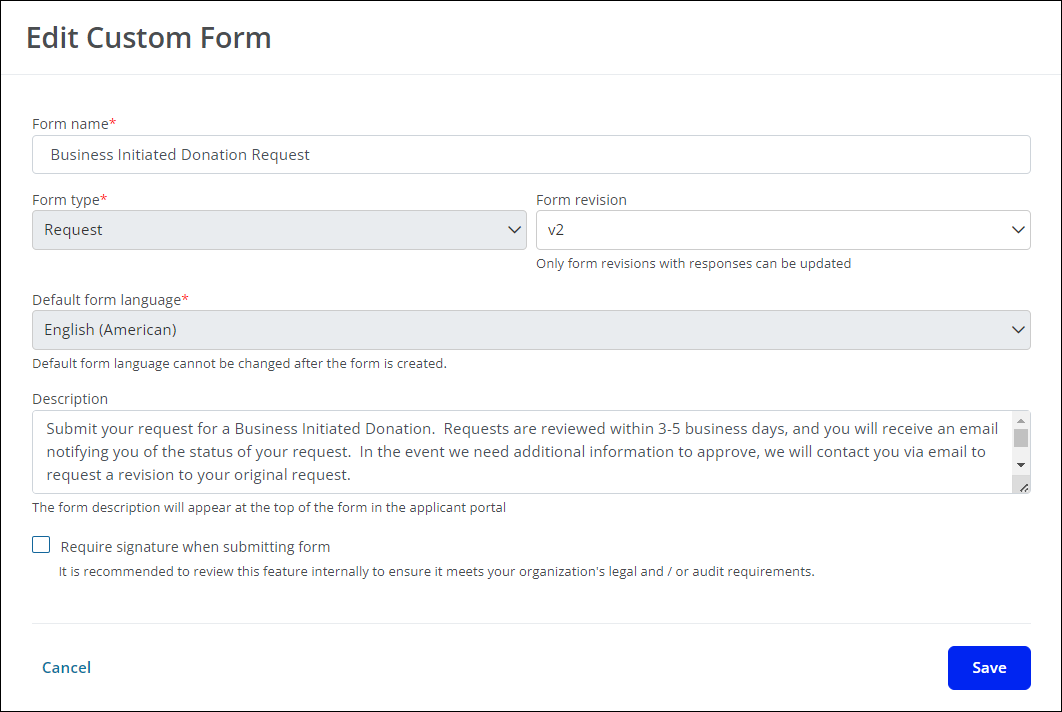
Warning: The form type and default language cannot be changed. Likewise, you cannot select a different form revision to edit until any changes made to the current revision are saved.
Note: The description will be visible to applicants. You can include details about the information being collected, how long it's expected to take to review the application, and even links to your organization's resources such as privacy policies.
-
Save your changes.