Close Cycles
Program cycles close at the End date and time. The duration can be updated if you need to close the cycle earlier than anticipated.
-
Navigate to the Grant Manager Portal by going to yourcausegrants.com or your client URL. Sign in with your Blackbaud ID (BBID) or Single Sign-On (SSO) credentials.
-
After signing in, select Program Setup in the side navigation and then Grant Programs.
-
In Grant Programs, select the ellipsis icon next to the program and then Edit program.
-
In Program Detail, select Cycles and then select Edit (pencil) icon next to the cycle.
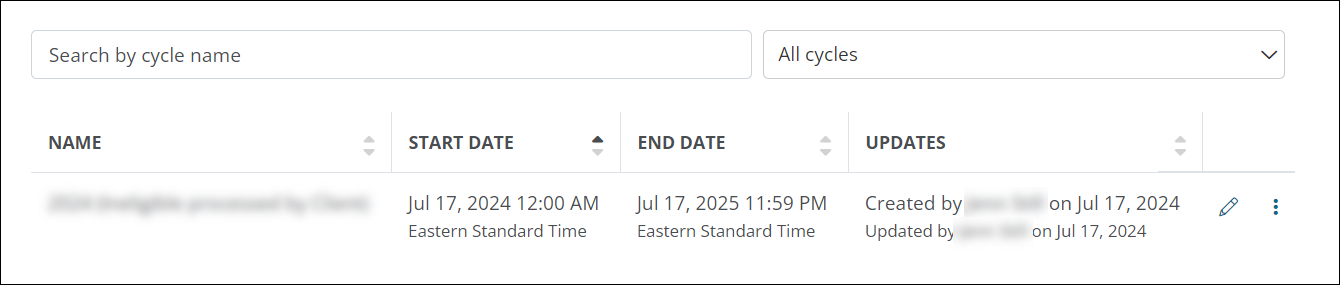
-
In the Edit Cycle screen, change the End date and time to the new date/time.
Note: If Always open is selected, clear the checkbox and update the Start date and time and End date and time to add a close date.
-
Select Save to update the cycle.