Edit Nomination Configuration
You can update an nomination's configuration at nearly any stage of its lifecycle with the exception of Declined or Canceled applications.
-
In Edit mode, click on the Edit nomination configuration link.
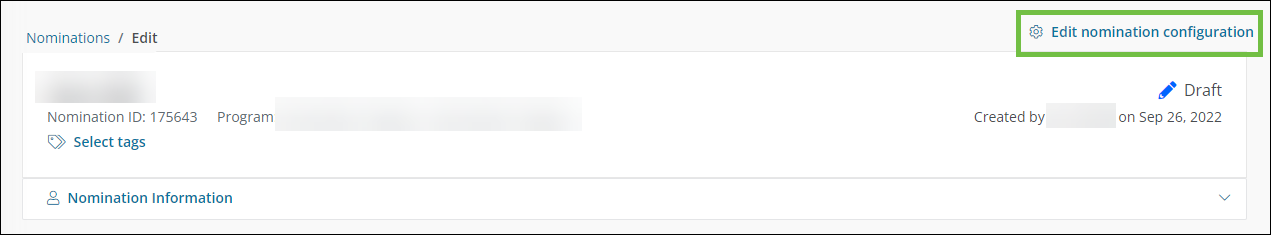
-
In the Edit Nomination screen, update any of the following attributes.
-
Select a new program or program cycle.
-
Remove the Nominator by clicking on the x icon, and add a new one.
-
Specify if the Nominator should be notified of activity by enabling or disabling the Nominator should receive emails regarding this nomination option.
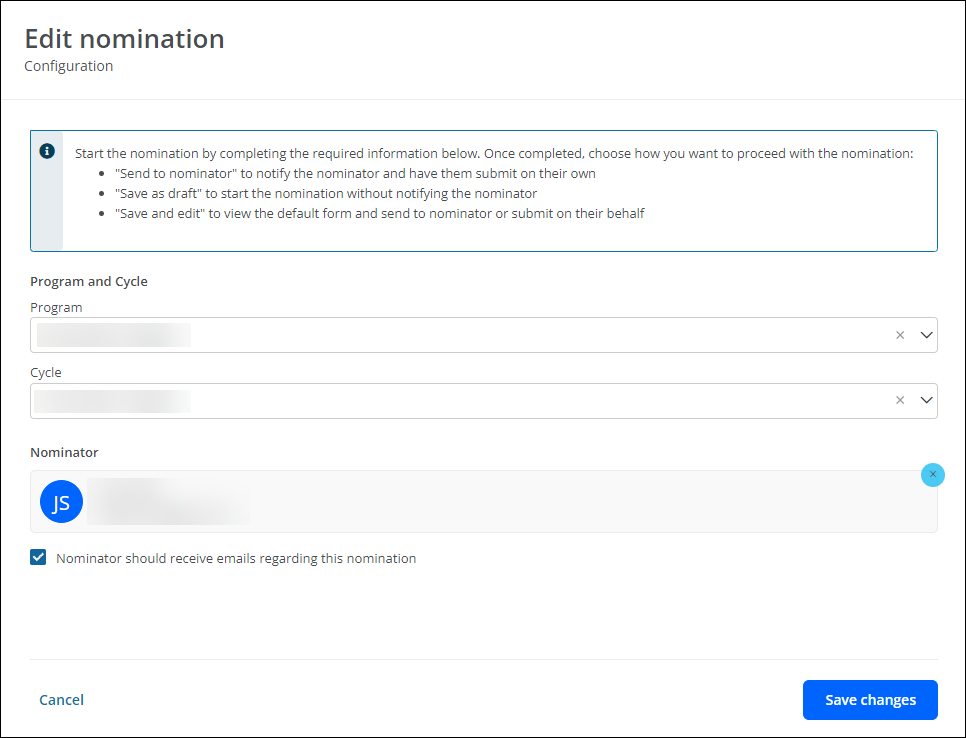
-
-
Click on Save changes to update the nomination.