Add Communications (Nonprofit Profile)
You can manually add communications to an organization's profile to keep track of external communications or even internal notes for the nonprofit.
Note: If you want to include communications associated with specific applications, you can choose to publish them to the Nonprofit Profile when adding them to the application.
-
In the Nonprofit Profile, go to the Communications tab.
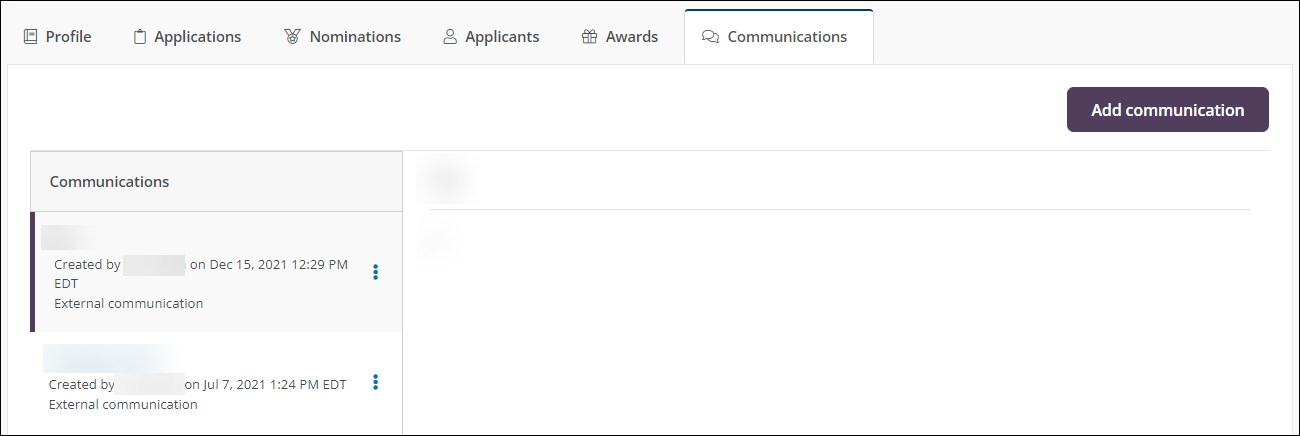
-
Click on the Add communication button.
-
In the Add Communication screen, provide the following information.
-
Specify the communication type.
-
External communication
-
Documentation
-
Meeting and interaction
-
-
Enter a subject for the communication.
-
Provide the date communicated.
-
Enter the content.
-
Optional - Attach any relevant files.
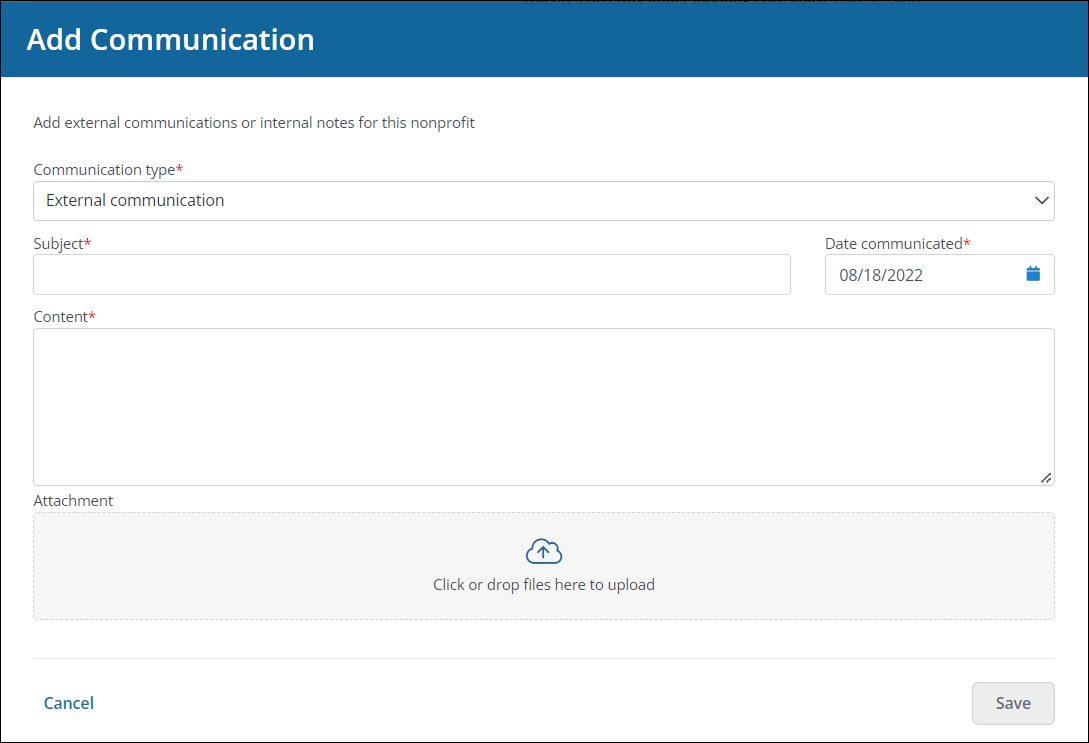
-
-
Click Save to add it to the profile.