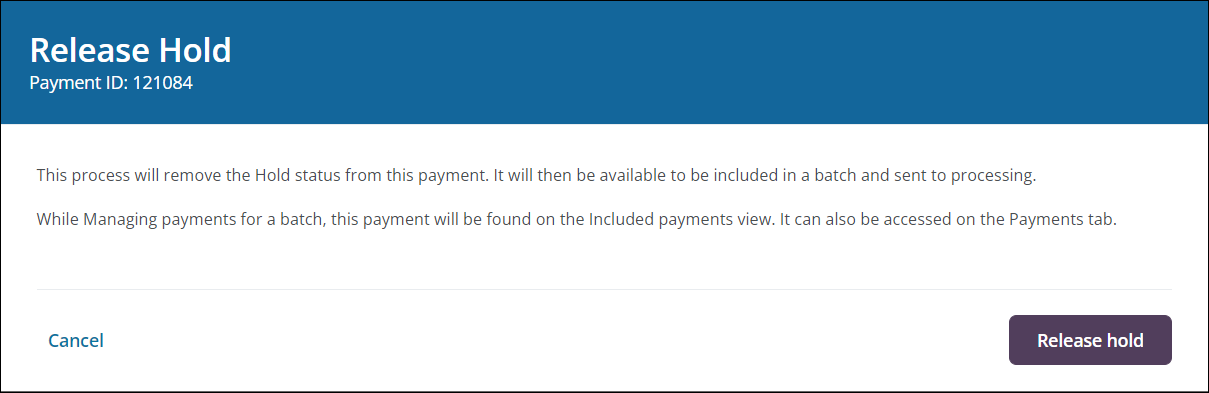Release Holds On Payments
The hold on payments can be released if the reason it was put on hold has been resolved.
Note: This process will remove the On Hold status from the payment. It will be moved to the Included Payments tab in the batch. It will made available to be sent to processing.
-
Navigate to the Payment Processing area.
-
From the Batches tab, click on the Manage payments button next to the batch.
-
In the Available Payments tab, click on the ellipsis icon next to the payment and then the Release hold option.
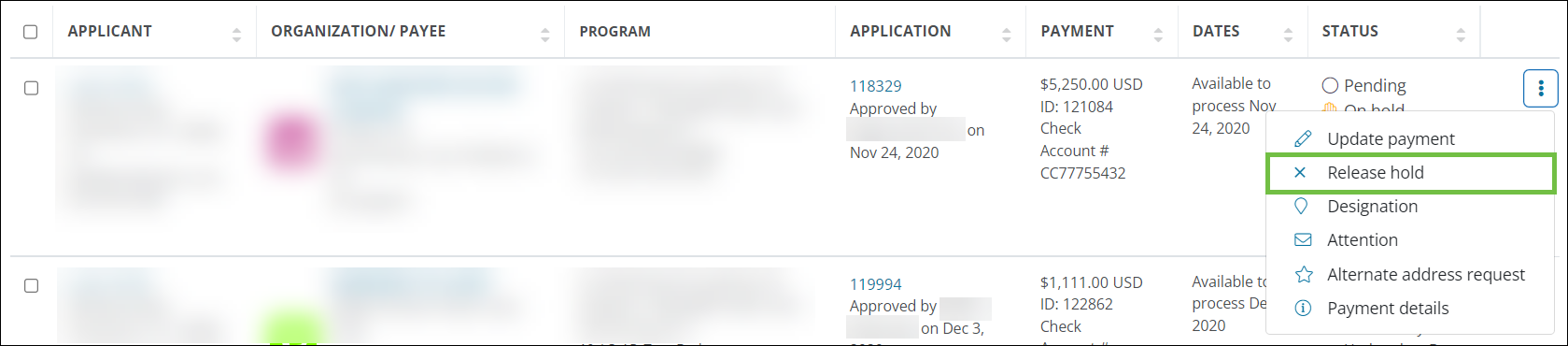
-
Confirm the action by clicking on the Release hold button.