Review Batches
Reviewing a batch is not a required step in processing payments. However, it can be useful when someone needs to sign off on a batch before it is processed.
-
Navigate to the Payment Processing area.
-
From the Batches tab, click on the Manage payments button next to the batch.
-
Review the payments included in and excluded from the batch.
-
If the batch looks correct and is ready to be processed, take one of the following actions to mark it as Reviewed.
-
Option 1 - Select the ellipsis icon next to the batch and then Mark as reviewed.
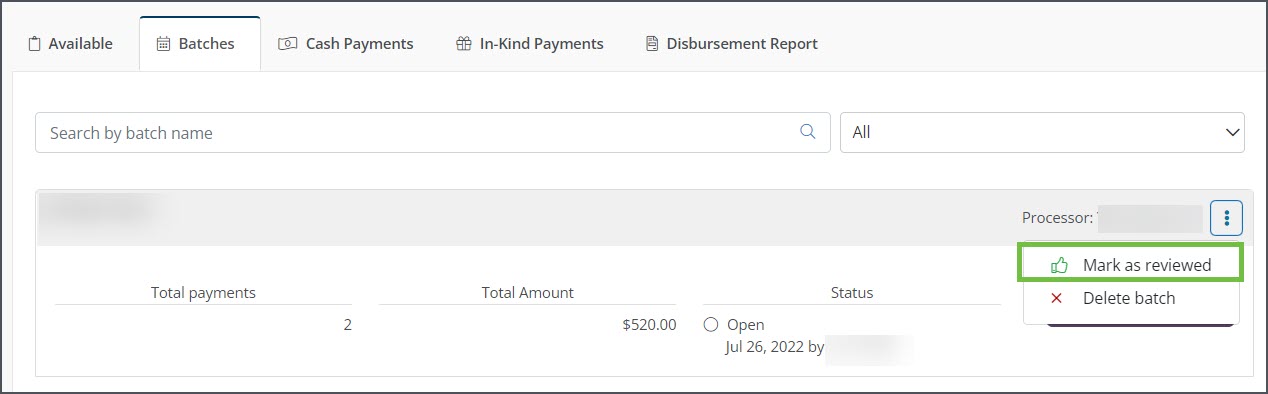
-
Option 2 - Select the Manage payments button and then the Mark as reviewed button in the batch summary on the Manage Batch page.
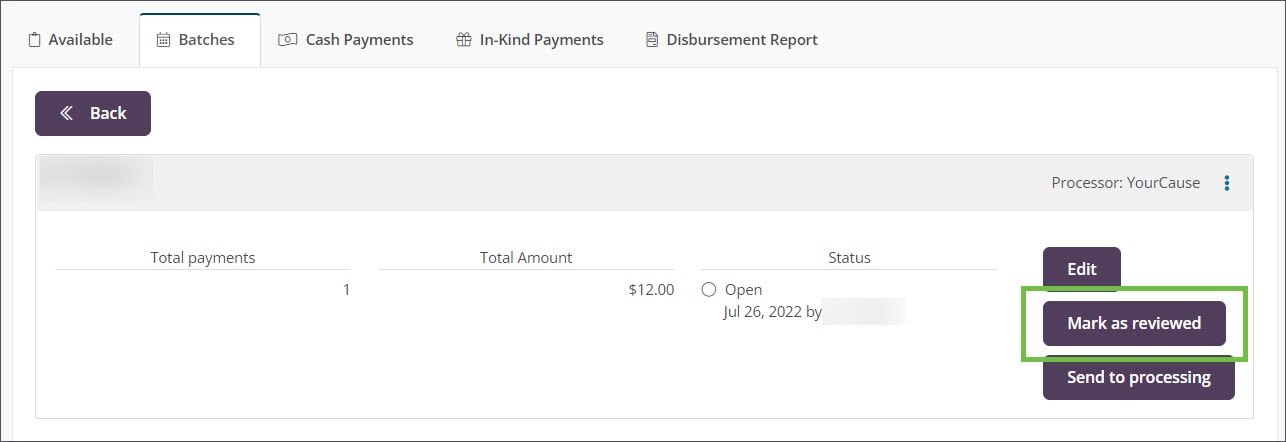
-
-
In the Mark as Reviewed screen, confirm the action by clicking on Mark as reviewed.