Submit Alternate Address Requests
An alternate address can be assigned to a payment if the address on an application is not relevant for the payment going to the nonprofit or individual.
Note: This is available for both Included Payments and Excluded Payments with a status of Pending only.
Warning: Alternate address requests must be approved by Blackbaud Compliance. If approved, the payment will be disbursed as a check instead of ACH.
-
Navigate to the Payment Processing area.
-
From the Available tab, click on the Manage payments button in the Processor summary.
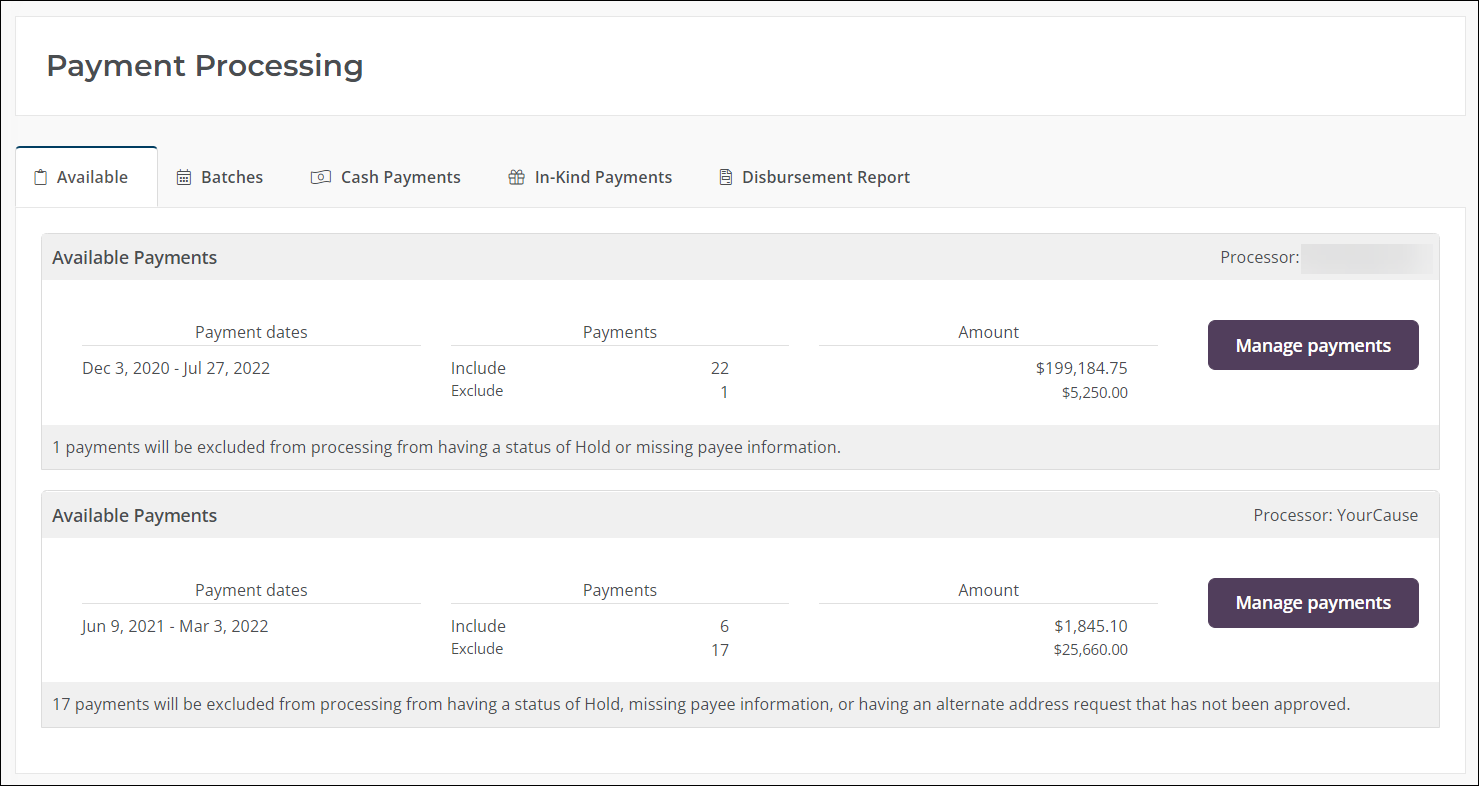
-
Select the programs you want to see payments for from the dropdown above the Available Payments summary.
Note: Payments shown in the Available Payments summary, Included Payments table, and Excluded Payments table will filter automatically.
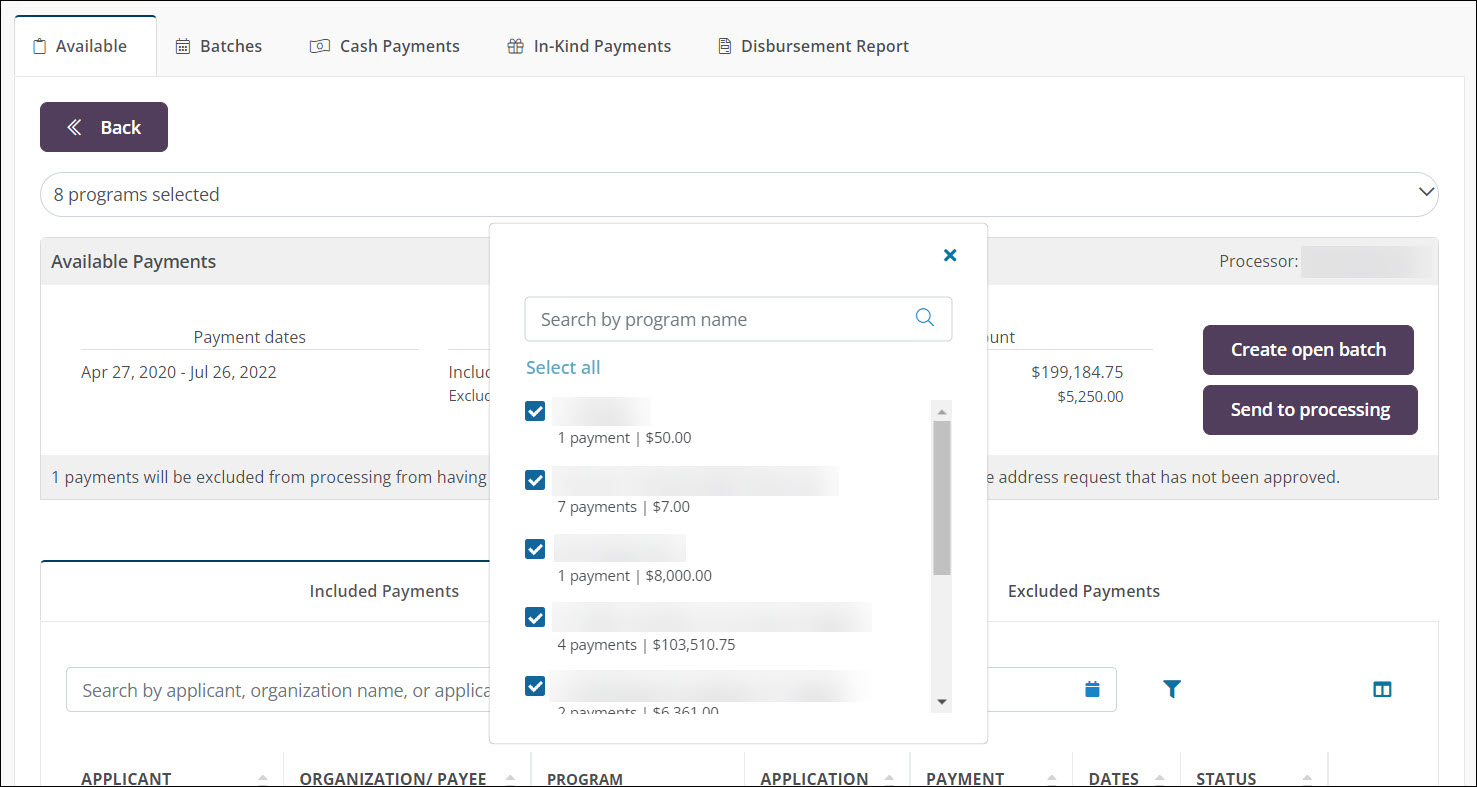
-
Click on the Included Payments or Excluded Payments tab.
-
Click on the ellipsis icon next to the payment and select the Alternate address request option.
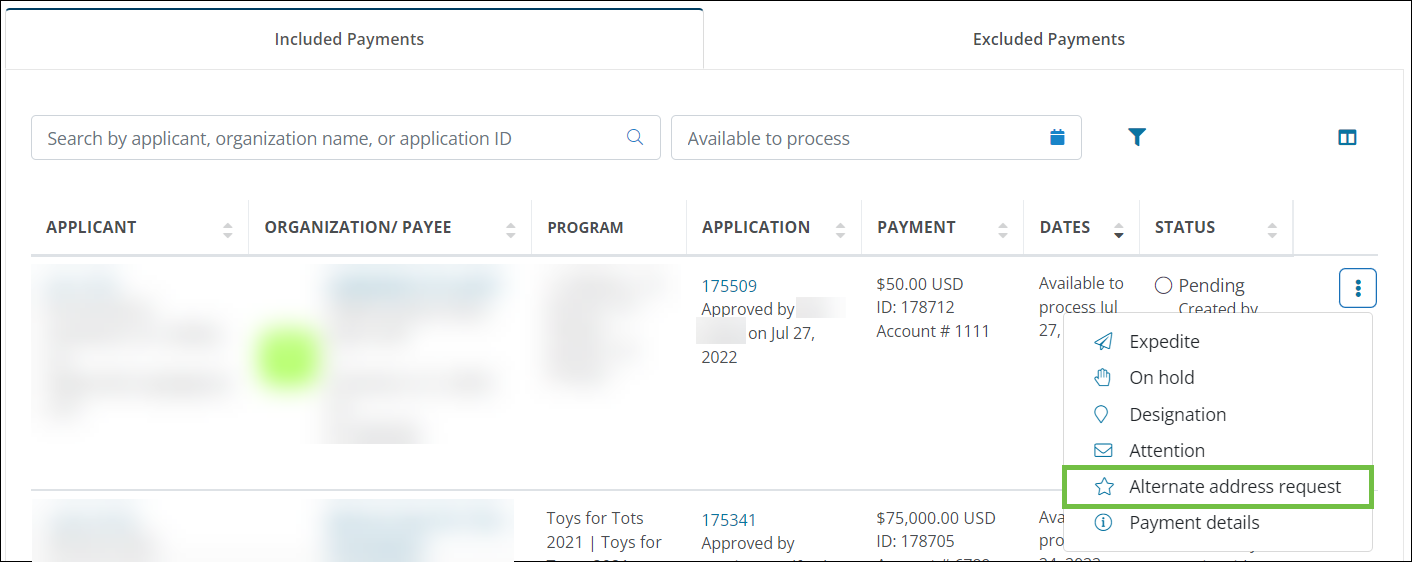
-
In the Alternate Address Request screen, take the following actions.
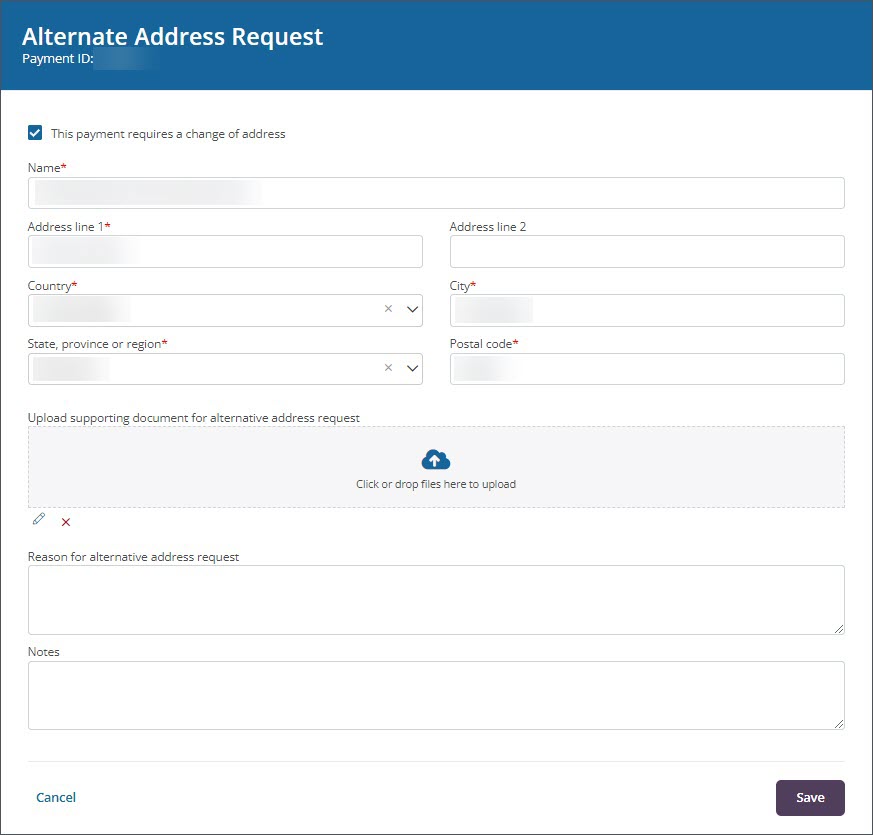
-
Enable the This payment requires a change of address option.
-
Enter the new address in the appropriate fields.
-
Optional - Upload a supporting document for the request.
-
Optional - Enter a reason for the request.
-
Optional - Provide any notes or comments.
-
-
Click on the Save button to submit the request.
Warning: Only clients that have the Alternate Address feature setting enabled in their account will be able to provide an alternate address for payments. This setting can only be enabled by the Implementation team.