What's New - GrantsConnect Release 2.97.0
This release is scheduled for June 3, 2024 with UAT updated at 5 PM ET and Production at 8 PM ET.
Single Sign-On (SSO) integration
 Employee SSO fields now include HR file fields for payroll, location, and more
Employee SSO fields now include HR file fields for payroll, location, and more
The following Employee SSO fields are now available in GrantsConnect:
-
Affiliate Corporation Name
-
Pay Currency Code
-
Pay Periods
-
Payroll Center
-
Payroll Id
-
Mail Stop
-
Home Address
-
Home Address 2
-
Home City
-
Home State
-
Home Zip Code
-
Home Country Code
-
Shift Code
-
Employee Type
-
Employee Status
-
Sub Company Code
-
Payroll Type
-
Payroll Filter
-
Match Type
-
CustomSegment
-
Is Employee Active
All current users have been updated to include these new fields. These fields will automatically populate when new users are imported via an HR file.
Note: These field names align with CSRconnect and the HR file organizations use to sync employee information across the YourCause platform. For a complete list of fields, see Available Employee SSO Fields.
Tip: Location-related fields like Home Zip Code can be used to report on applicants’ geographic information. Also, many of these newly added fields can help you determine an employee’s eligibility for a program and improve conditional logic.
Workflow Level Automation
 Enhanced support for date-related routing rules with new daily job that automatically evaluates and executes rules for Last award date, Date fields, etc.
Enhanced support for date-related routing rules with new daily job that automatically evaluates and executes rules for Last award date, Date fields, etc.
We’ve expanded Workflow Level Automation to better support assignments and routing rules that use dates – such as Last award date and Date fields. Routing rules related to dates will be automatically evaluated and executed each night via a new daily automated job. If all routing rules in the assignment pass, then applications will be automatically routed to the workflow level specified. This allows you to more efficiently route applications based on specific dates as well as more dynamic comparisons like Today, Tomorrow, Last Month, etc.
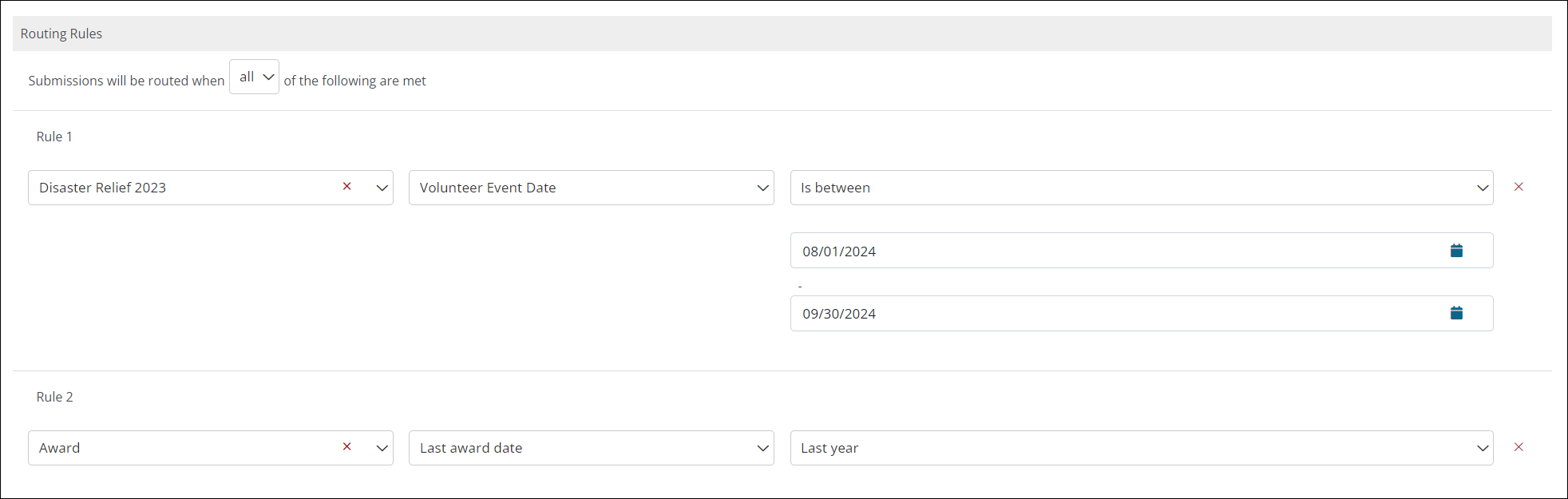
Note: This update only applies to routing rules in the Program Setup > Workflow Level Automation > Routing area. Initial Assignment automation only happens at the time an application is submitted. Additionally, date-based routing is not applicable to Employee SSO fields.
Applications
 Table fields are now embedded in application download PDFs instead of separate CSV files
Table fields are now embedded in application download PDFs instead of separate CSV files
When exporting applications and forms as a PDF, Table fields with a large amount of data will now be included in the PDF download rather than separate CSV files. Fields with more than three columns will be broken out into individual tables for each row, as shown below. This allows you to more easily read responses without requiring you to open a separate file.
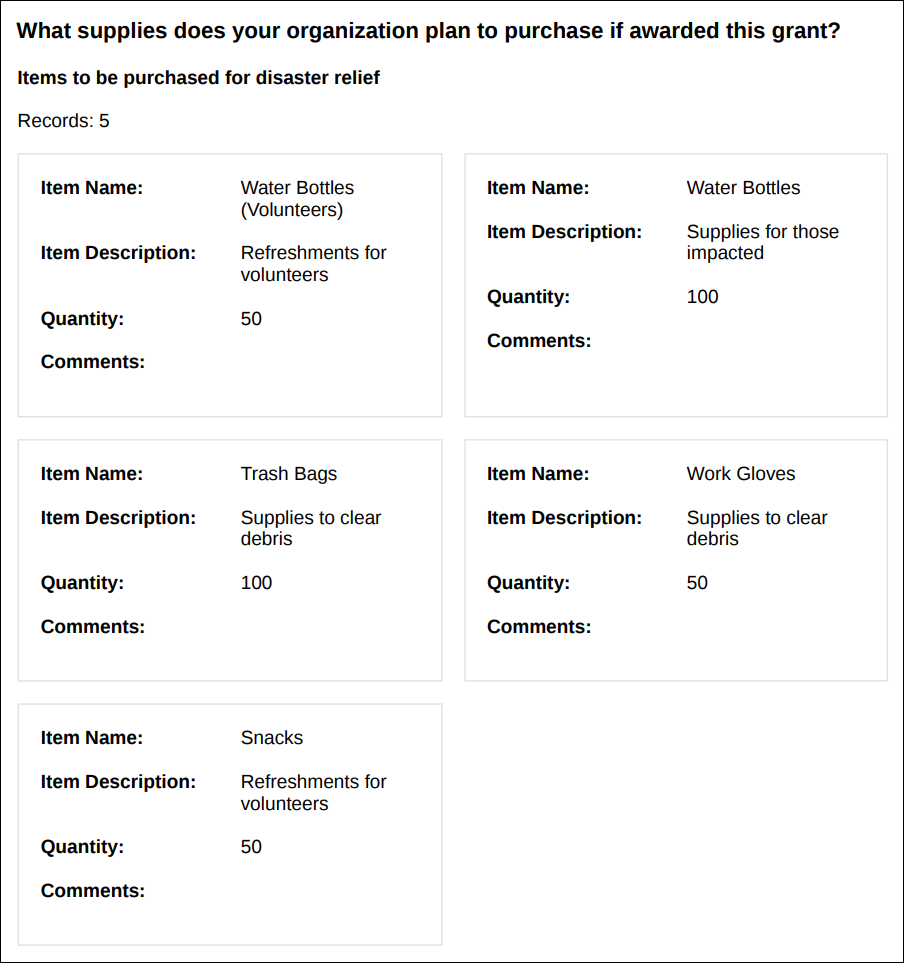
Other
 Performance and security updates
Performance and security updates
-
We’ve made back-end enhancements to the Form Builder to improve performance and responsiveness.