Apply Tags to Content
There are multiple ways to tag a record depending on where the application is in its lifecycle. In instances where the tag functionality is available for content, a Select tags or Add tags button will appear. Examples of common areas to insert tags are shown below.
Tip: System tags that are applied to an application or organization will be automatically included in Data Hub exports.
 Example - Tag an application in View or Edit mode.
Example - Tag an application in View or Edit mode.
An application can be tagged when it is being viewed or edited using the Select tags button.
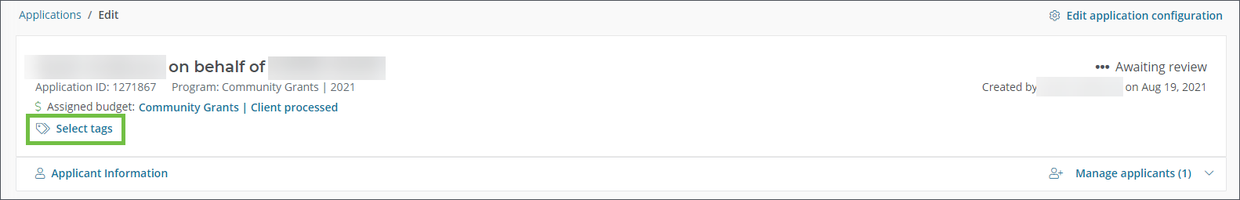
 Example - Tag multiple applications in Application Managers
Example - Tag multiple applications in Application Managers
Multiple applications can be tagged by selecting them from the Applications table and then selecting the Add tags button.
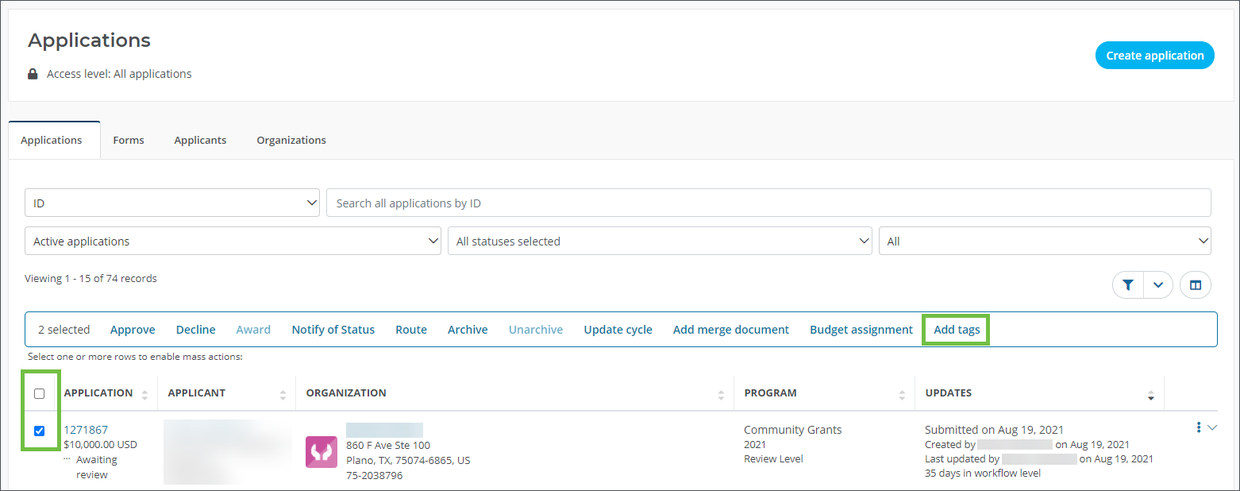
Note: For more information, see the Apply Tags to Applications resource.