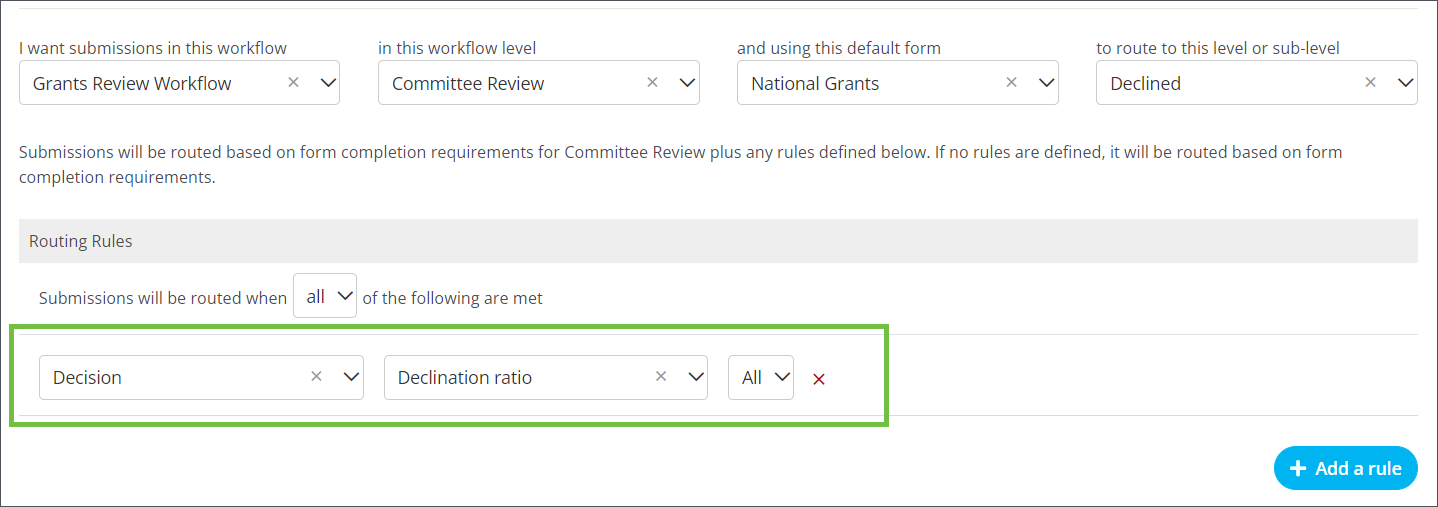Automate Workflow Level Routing Based On Grant Manager Decisions
The values submitted by Grant Reviewers in the Decision field can be used to route applications to a new workflow level.
Note: For more information on this method of Workflow Level Automation, see the Automate Routing for Specific Workflow Levels resource.
-
Navigate to the Program Setup > Workflow Level Automation area.
-
From the Routing tab, select the Create routing rules button.
-
On the Create Routing Rules page, select the Add a rule button to begin adding rules to this assignment.
-
Select Decision from the first dropdown.
-
Select Approval count, Approval ratio, Declination count, or Declination ratio from the second dropdown.
-
Specify the end value of the equation. For instance, Approval count equals 4 or Approval ratio is Majority.
-
-
Provide a name for the rule before saving.
Routing rule example
In the example below, submissions in the Grants Review Workflow in the Committee Review workflow level and using the National Grants as the default form will be routed to the Decline level or sub-level if the Decision field's Declination ratio is All.