Edit Workflows
-
Navigate to the Grant Manager Portal by going to yourcausegrants.com or your client URL. Sign in with your Blackbaud ID (BBID) or Single Sign-On (SSO) credentials.
-
After signing in, select Program Setup in the side navigation and then Workflows.
-
In Workflows, select the ellipsis icon next to the workflow and then Edit workflow.
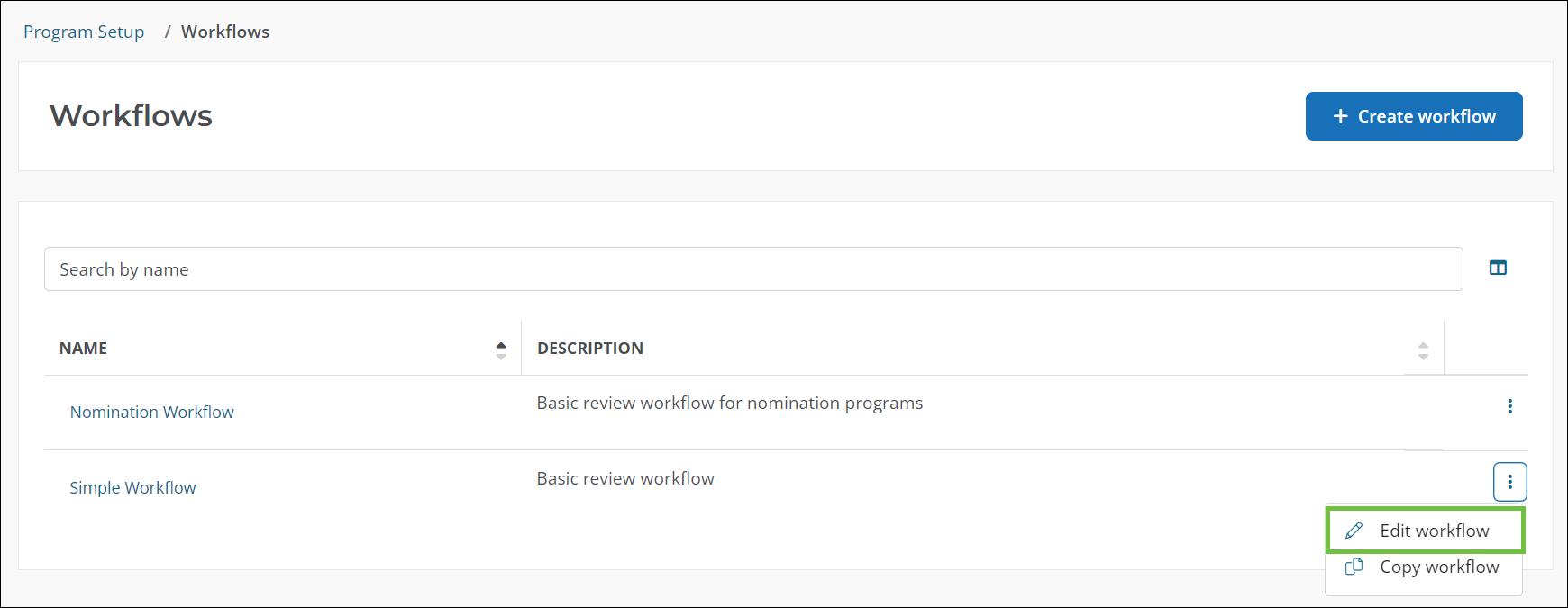
Tip: When editing, you can update the workflow's structure, assigned users, and more.