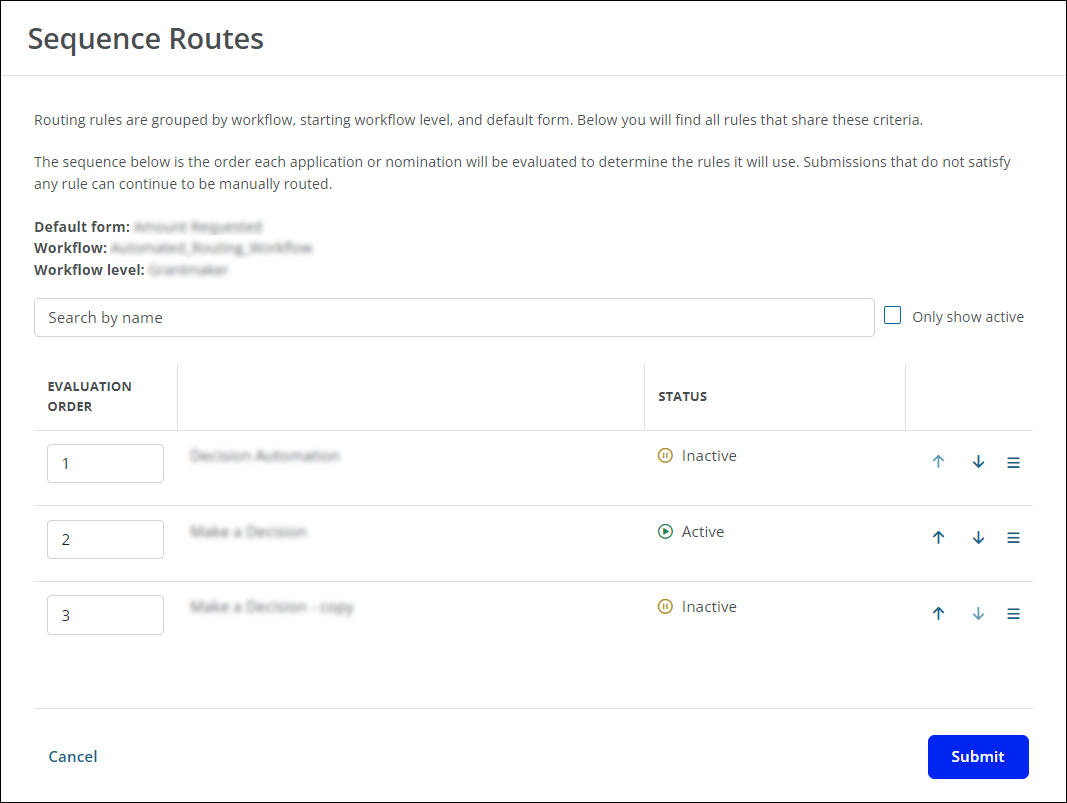Update Evaluation Order for Routes
If a workflow level has multiple routing rules associated with it, you can determine the sequence in which these rules will be used to evaluate applications when they're submitted.
Note: When evaluating new applications, the first rule in the sequence that's true will be used to assign the application. Any edits made to routes or their sequence will not impact applications that were submitted prior to this change.
-
Navigate to the Program Setup > Workflow Level Automation > Routing tab.
-
Select Sequence from the item’s options.
-
From the Sequence Routes screen, modify the order of assignments by using the arrows or dragging and dropping where desired.
Tip: To hide Inactive routes, enable the Only show active option.