Updating prospect information
As you find out about changes to prospect information, such as new email addresses, you can submit those changes through Blackbaud Guided Fundraising so that your managers can update the prospect's official record.
 Submitting updates to prospect information
Submitting updates to prospect information
To submit updates to prospect information, select the pencil icon next to the prospect's name on the left side of the screen. This will display a form where you can change the information.
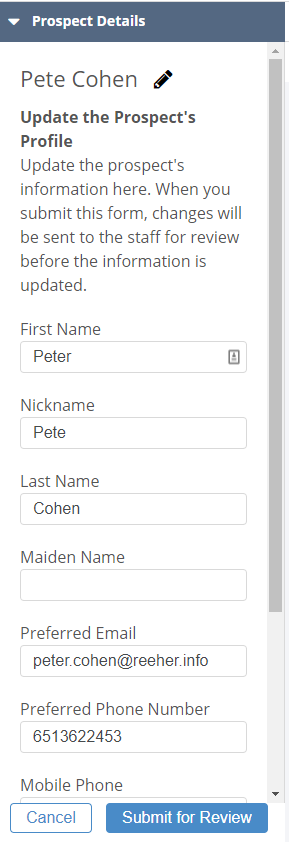
Only the most commonly updated fields are provided on the form - not every field the agent can see is editable in the form. If you need to update any information not specifically listed in the form, you can enter that information in the Additional Info field at the end of the form.
Once you have entered all of your changes, select Submit for Review.
 What happens after the you submit the update?
What happens after the you submit the update?
No information is changed on the prospect's official record after you submit an update. This only submits the changes for review. The submitted changes will appear within the Profile Updates viewport within the management dashboard. A manager will need to review the information and make the changes on the prospect's official record for those changes to be permanent. Guided Fundraising will continue to display any agent entered changes for 7 days, to allow time for managers to make the change on the official record, and then will revert to display what is on the prospect's official record.