Personalized donation links
You can use donation pages to make it easier for donors to fulfill their pledges or complete a donation while on the phone with an agent. By providing them with a personalized donation link with pre-populated information, you make it easier for donations to complete. When the donor opens the link, they will be brought to a streamlined donation page where they only need to enter their credit card to complete their donation. Since the agent already recorded the gift amount, designations and other information on the phone, the donor can skip ahead to the final payment of the donation process.
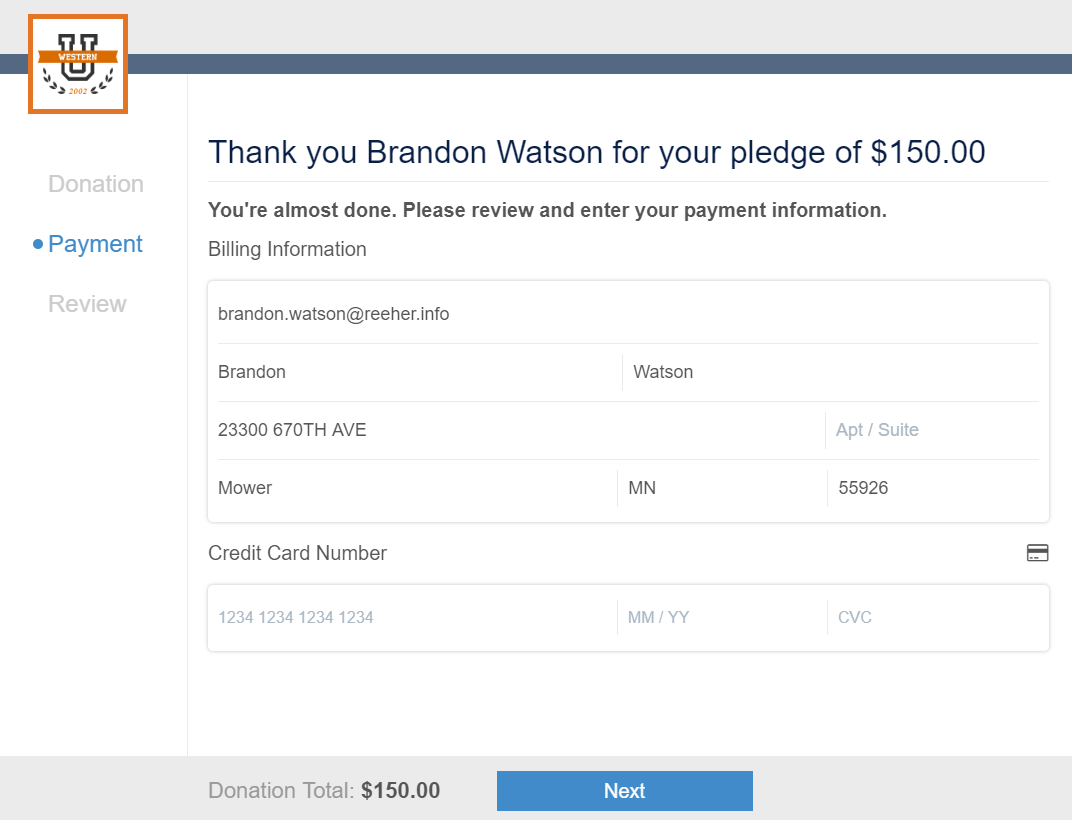
To begin using personalized donation links, first create a donation page, then link the donation page in your campaign settings.
Update your campaign settings
After you've created your donation page, open up your campaign and navigate to the Settings section. Scroll down to the Receipts and Pledges section and for the Pledge Fulfillment setting switch the radio button to Use a Donation Page. Then, select the donation page you want to associate with the campaign. Once you are done, select Save at the bottom of the page.
That's it! Now, when your agents record a donation and send a text message and/or email to a donor, the text message and/or email will include a personalized link to the donation page for that donor's specific donation.
Tip: Do you need to create a donation page? See the Create a donation page help.