DuplicateRecordCheck Element
Leverage a Search List for Duplicate Checking
The DuplicateRecordCheck tag is a child tag of the BatchTypeSpec element. The SearchListID attribute refers to a search list used for finding potential duplicates. The search list concept is re-purposed or overloaded in programming parlance and provides the behind the scenes logic for the duplicate search.
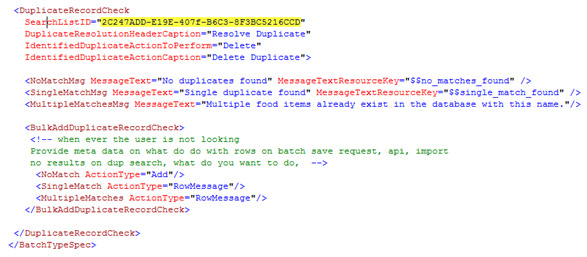
Below is first part of the search list used by the DuplicateRecordCheck for the "Food Item Add Batch." It accepts the @NAME parameter from the batch form field and checks for any food items in the database that begins with the @NAME parameter.
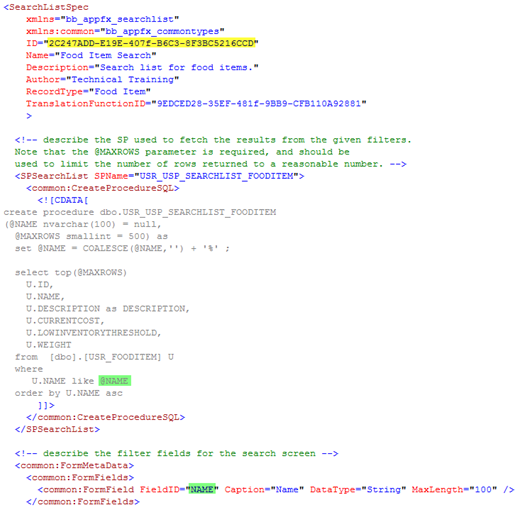
The duplicate check works by calling the search list for each row added to the batch. As it iterates through the list of rows, the form field IDs from the batch type that match the form field parameters on the search list (green highlight above) are passed to the search list as its parameters. Within the batch grid user interface, if the search returns matches for the batch row, then a duplicate indicator and duplicate message appears within the row. The end user can click on the message, review the potential duplicates within a new screen, and resolve the duplicate.
Tip: In the figure above, note how the search list contains a form field named "NAME" which is used to filter the results of the search list. Form field ID values within your batch that you wish to check for duplicates must match the form field ID values within your search list.