Validation Overview
Validating and committing batches assume a batch was created from a batch template and data was saved into the batch from either the batch user interface grid, import, or through the Web API. Database constraints on batch staging tables help to provide the necessary data integrity prior to their committal to production tables. You may validate data within batch staging tables against the data within the production tables prior to committing the data. Validation does not involve the data transferring from the staging to the production tables. It does involve checking the data for issues before a commit is attempted. As a developer, you have control over how the validation occurs. You can either let the Infinity platform attempt the validation on your behalf or you can add your own logic in addition to or in lieu of letting the Infinityplatform validate for you.
Both the validation and commit logic exist within the Commit Data Form, seen here in the pink box on the left:
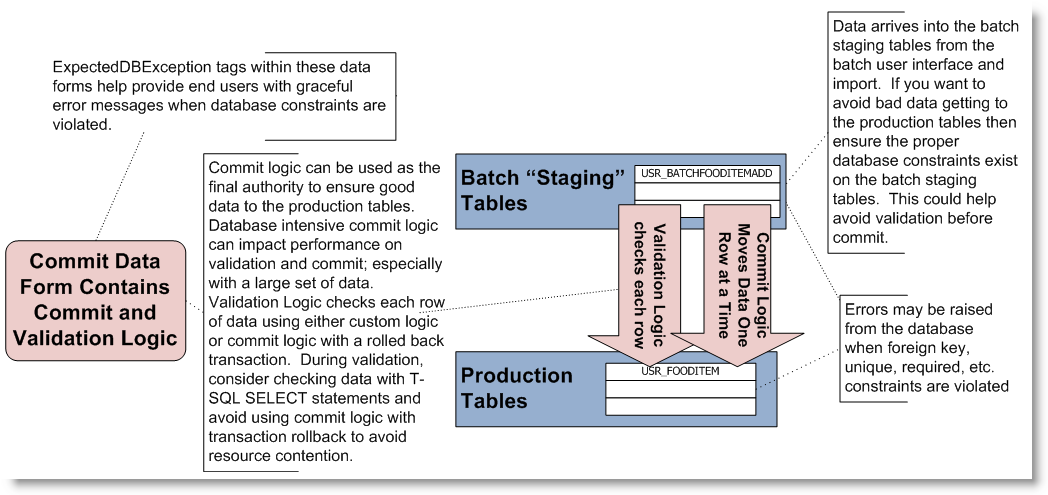
As a review, common validation strategies typically involve one of the following:
-
Create your own validation by checking the data with Transact-SQL SELECT statements.
-
Let the platform validate the data. Beginning a transaction, committing the data against the production tables and then rolling back the transaction.