Analysis Services and Business Intelligence Development Studio (Briefly)
Business Intelligence Development Studio supports connections to Analysis Services databases (OLAP cubes). From the File menu, you can click Open > Analysis Services Database.
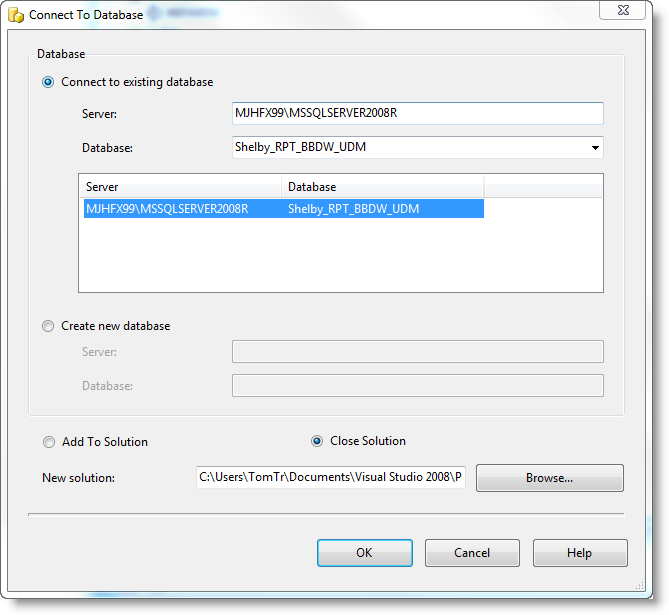
Once the connection is established, you can explore the cube through properties and diagrams. Notice that there are nodes for data source views and cubes. Because BBDW OLAP uses data source views of views of tables in a BBDW database, you can explore the cube as if it were a pure star schema. But firstly, let's view a fact table from the cube's perspective. From Solution Explorer, double-click the cube.
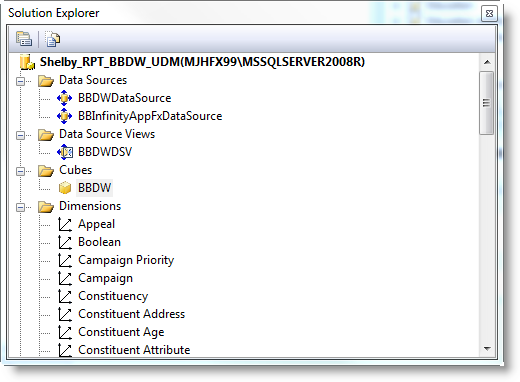
A tabbed set of views of the cube appears.
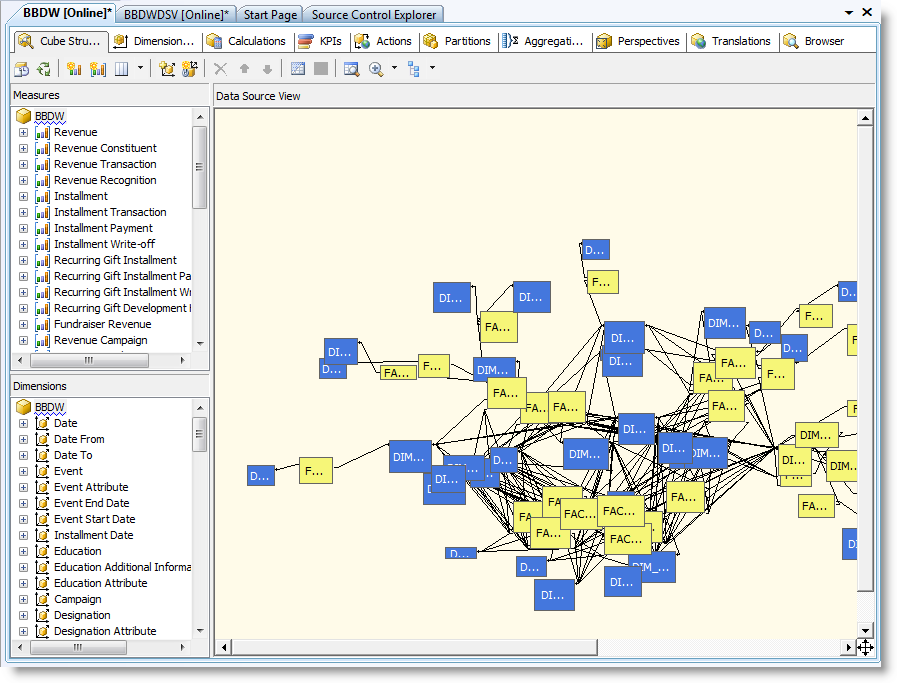
After you have familiarized yourself with these views, return to the Solution Explorer. Now double-click the data source view. A simplified view appears.
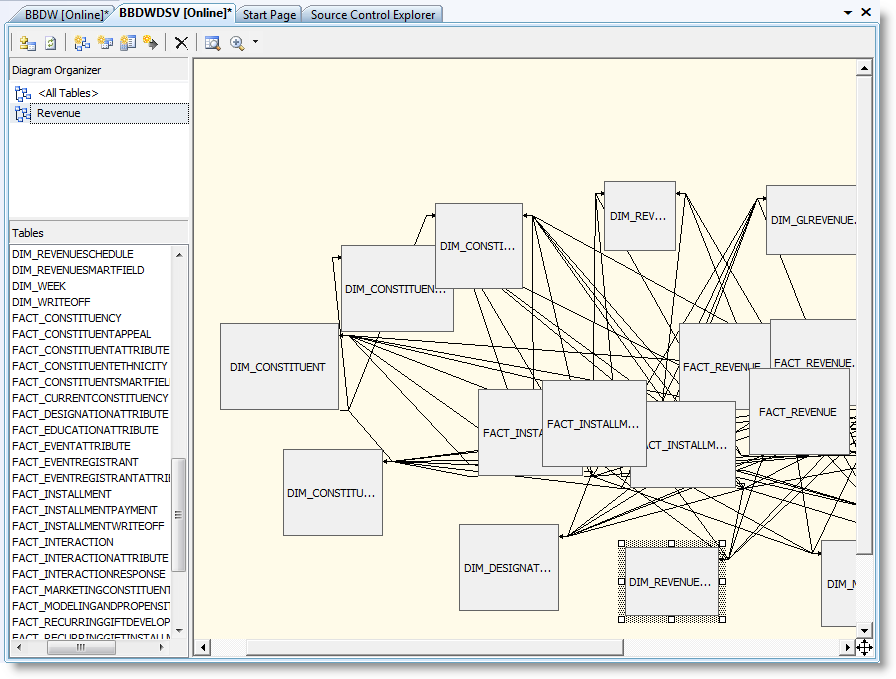
From either the cube view or the data source view, you can use the Find Table icon to highlight an item in the diagram and to view properties.
![]()