BusinessProcessStatus Table
The BusinessProcessStatus table contains information pertaining to the business process status. A new row is added for each instance of a business process; therefore, this table is a child table of the BusinessProcessCatalog table.
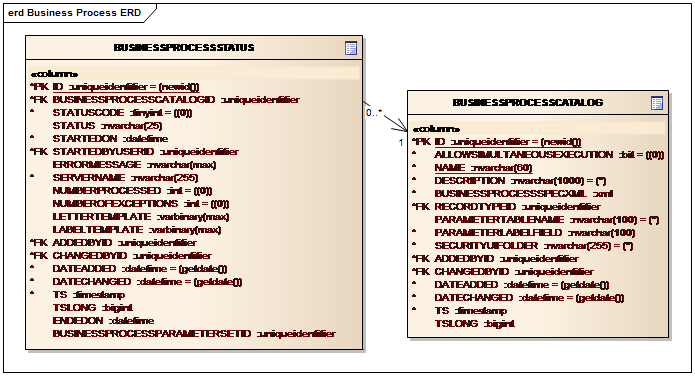
Most importantly, the BusinessProcessParameterSetID field refers to a primary key of your custom parameter tables used by your custom business process; in the food bank inventory business process example, this is the custom USR_INVENTORYPROCESS table. For more details, see Business Process Parameter Table. The Status field stores the current status of the business process and contains the following possible values: completed, completed with exceptions, running, did not finish, and results cleared. See the table below. The ErrorMessage field contains the reason why the business process could not be completed. The NumberProcessed field represents the number of records successfully processed by the business process. The NumberOfExceptions field represents the number of record exceptions found during the business process. The StartedOn field designates the date and time when the business process instance started. The EndedOn field designates the date and time when the business process instance ended.
|
Expression |
Computed Value |
|---|---|
|
STATUSCODE= 0 AND NUMBEROFEXCEPTIONS =0 |
Completed |
|
STATUSCODE=0 AND NUMBEROFEXCEPTIONS > 0 |
Completed with exceptions |
|
STATUSCODE=1 |
Running |
|
STATUSCODE=2 |
Did not finish |
|
STATUSCODE=3 |
Results cleared |