Create a View Data Form Section
SDK Page Spec
For a new pages, create a Page Spec. Otherwise open the source XML for the Page Spec to which to add the View Data Form. You can add View Data Forms to sections on tabs and the summary section.
Summary Section
The View Data Form (SP) example from Create a View Data Form (SP) is shown in the summary section.
<PageDefinitionSpec
xmlns="bb_appfx_pagedefinition"
xmlns:common="bb_appfx_commontypes"
ID="a50b7338-cb5f-4811-a584-2fdb68227e4f"
Name="Example Page - View on Summary Section (custom)"
Description="A page for displaying information about example records"
Author="Technical Training"
ContextRecordType="Example (custom)">
<PageHeader Caption="Example" />
<SummarySection ID="98936d11-b499-4dc4-817a-e24a95a07490" Caption="Example">
<DataForm ID="6673f03d-3b3e-4d42-9975-d31e90e41d93" />
</SummarySection>
</PageDefinitionSpec>
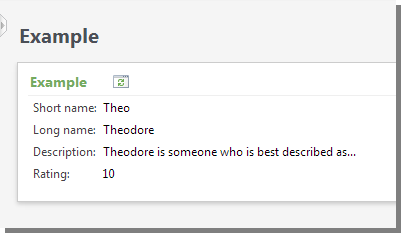
Sections on Tabs
A View Data Form on a summary section is also shown. The View Data Form (CLR) example from Create a View Data Form (CLR) is shown in the summary section and the View Data Form (SP) example from Create a View Data Form (SP) is shown in the tab section.
<PageDefinitionSpec
xmlns="bb_appfx_pagedefinition"
xmlns:common="bb_appfx_commontypes"
ID="bb4d7d97-10ee-448e-89b7-25443fcedb39"
Name="Example Page - View on Tab Section (custom)"
Description="A page for displaying information about example records"
Author="Technical Training"
ContextRecordType="Example (custom)">
<PageHeader Caption="Example" />
<SummarySection Caption="Example" Collapsible="false" ID="CDDA444B-7865-4E48-8CD9-1028C3D52474">
<DataForm ID="7d382c51-7b83-4c96-b878-6c6056d51364"/>
</SummarySection>
<Tabs>
<Tab ID="85CE8B6A-D814-475A-B164-9B95F291A33B" Caption="Example">
<Sections>
<Section ID="23089649-69D2-42C9-BB2B-4923FBDBD972" Caption="Example">
<DataForm ID="6673f03d-3b3e-4d42-9975-d31e90e41d93" />
</Section>
</Sections>
</Tab>
</Tabs>
</PageDefinitionSpec>
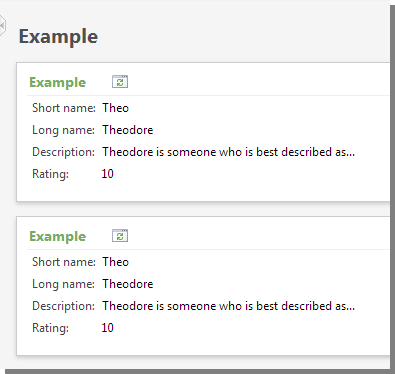
Shell Design
Summary Section
-
If starting with Edit page or Add a page, click the ellipses in the SummarySection field under Page. The Edit summary section screen appears.
-
Under Data form, from DataForm, click the search icon. The Data Form Instance Search screen appears.
-
Search for and select the View Data Form to display in the summary section.
-
From ContextType, you can select PageContext, PageExpressionField, or Expression.
-
If PageContext is selected, ensure that the page is associated with the same record type as the View Data Form. Record type can be selected from Add a page > Page > RecordType.
-
If PageExpressionField is selected, select the PageExpressionField from the drop-down. Expression data forms are View Data Forms that are included on a page for the purposes of providing a field value. An expression data form is not displayed by the page. You can add View Data Forms for page expressions from Add a page > Page > ExpressionDataForms. For more information, see Create a Page Expression Data Form.
-
If Expression is selected, click the ellipses in the Expression field and create the expression in the Expression editor.
-
-
Select a True or False value for ShowBorder and IsScrollable as desired.
-
Approve (OK) each screen and save the Add a page screen.
Tab Section
-
If starting with Edit page or Add a page, click the ellipses in the Tabs field under Page. The Tabs screen appears.
-
Add a new tab or edit an existing tab. The Tab screen appears.
-
Ensure required fields have useful values and from Sections, click the ellipses. The Sections screen appears.
-
Add a new section or edit an existing section. The Edit section screen appears.
-
Under Data form, from DataForm, click the search icon. The Data Form Instance Search screen appears.
-
Search for and select the View Data Form to display in the summary section.
-
From ContextType, you can select PageContext, PageExpressionField, or Expression.
-
If PageContext is selected, ensure that the page is associated with the same record type as the View Data Form. Record type can be selected from Add a page > Page > RecordType.
-
If PageExpressionField is selected, select the PageExpressionField from the drop-down. Expression data forms are View Data Forms that are included on a page for the purposes of providing a field value. An expression data form is not displayed by the page. You can add View Data Forms for page expressions from Add a page > Page > ExpressionDataForms. For more information, see Create a Page Expression Data Form.
-
If Expression is selected, click the ellipses in the Expression field and create the expression in the Expression editor.
-
-
Select a True or False value for ShowBorder and IsScrollable as desired.
-
Approve (OK) each screen and save the Add a page screen.