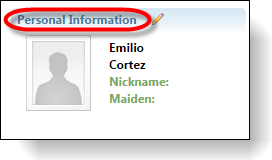Tile Header
This material pertains to version 4.0 of Blackbaud CRM SDK.
With the TILEHEADERLINKCONTAINER CSS class, you can specify a tile header's position relative to the background gradient image. This class is available in div tags.
For example, to specify a tile header's position, the out-of-the-box Personal Information tile specifies the TILEHEADERLINKCONTAINER CSS class within the div that contains the PERSONALLINK_action that opens the Personal Info tab on the Constituent page.
<div id="#MAP#ConstituentSummaryIndividualInfoTileViewForm" class="#MAP#TILEIMPLEMENTATION">
<div class="bbui-forms-fieldset-row">
<div class="bbui-forms-fieldset-column TILEHEADERLINKCONTAINER">
<a id="#MAP#PERSONALINFOLINK_action" class="#MAP#BOLD"></a>
</div>
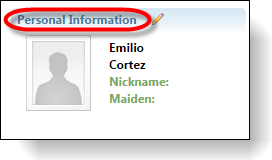
With the bbui-forms-summarytile-headerlinkcontainer CSS class, you can specify a tile header's position relative to the background gradient image. This class is available in div tags.
Note: For Blackbaud CRM 4.0 Service Pack 4, the bbui-forms-summarytile-headerlinkcontainer CSS class replaces the TILEHEADERLINKCONTAINER CSS class. The old CSS class still works as before for constituent tiles, but we recommend that you update custom tiles to reference the new style so that as new features come in, you can take advantage of them in your tiles.
For example, to specify a tile header's position, the out-of-the-box Personal Information tile specifies the bbui-forms-summarytile-headerlinkcontainer CSS class within the div that contains the PERSONALLINK_action that opens the Personal Info tab on the Constituent page.
<div id="#MAP#ConstituentSummaryIndividualInfoTileViewForm">
<div class="bbui-forms-fieldset-row">
<div class="bbui-forms-fieldset-column bbui-forms-summarytile-headerlinkcontainer">
<a id="#MAP#PERSONALINFOLINK_action" class="#MAP#BOLD"></a>
</div>