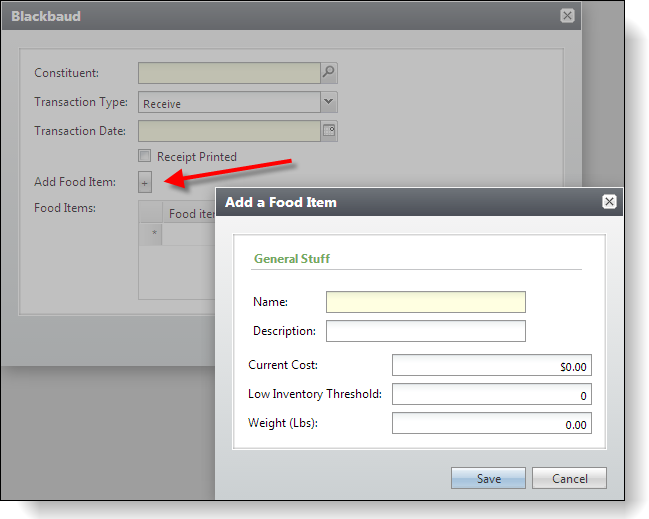UI Actions
The UIActions XML element holds UIAction child elements. Each UIAction element defines a single action button that appears in the user interface. The action button can contain an optional caption and image. An action can perform many different duties. For example, an action button can open an additional data form. So your original data form can be constructed to open a second data form using a UI Action button. An action can open a search list or open a query instance dialog that enables the user to create a query instance and optionally save a selection from the query. A UIAction element can be used to define a timer that will be invoked on a regular basis, defined by an interval. A timer is used when your form needs to refresh itself periodically to update its status. Below, we see the XML within a Data Form Spec to display a UI Action + button that can display an Add Data Form. The UI action below opens an Add Data Form as identified by the value for the DataFormInstanceID attribute.
<c:UIActions>
<c:UIAction ActionID="ADDFOODITEM" Caption="+" Description="Add Food Item">
<c:ShowAddForm DataFormInstanceID="b911e219-42f2-4b64-9f02-d9e2ff899799" />
</c:UIAction>
</c:UIActions>