Exercise: Build a Simple SP-based Global Change
This tutorial/example will teach you the basics of building a stored procedure-based global change using a Blackbaud Infinity SDK Global Change Spec (SP) catalog template. The template creates a spec for a SP-implemented global change operation/definition.
Prerequisites
Before you start, make sure you have a development instance of Blackbaud CRM installed along with a local install of the Blackbaud Enterprise SDK. For information about how to set up your development environment, check out the following guide here.
This example extends the food bank sample and therefore depends on the tables defined by this sample. You need to download and unzip the source code. The Blackbaud.CustomFx.FoodBank.Catalog project is targeted toward the .NET 4.0 Framework using Visual Studio 2010.
Here is a link to the Food Bank Source Code.
Tip: Blackbaud Enterprise SDK version 2.91 and higher takes a .NET 4.0 dependency for server side / catalog components that are created using the Infinity SDK Visual Studio catalog project template. However, Visual Studio 2008 only supports up to .NET 3.5. Visual Studio 2008 will not be able to target .NET 4.0, so you need to develop in Visual Studio 2010 for server side (Infinity SDK Catalog Projects) components for 2.91 and above.
Tip: The completed source code is for this example can be found within GlobalChange folder within the FoodBankTX.DeleteHistory.GlobalChange.xml file within catalog project within the Food Bank Source Code.
If you have not already opted into the food bank customization, you will need to compile and deploy the Blackbaud.CustomFx.FoodBank.Catalog assembly. You can use the load the "Food Bank Package (SDK Training)" package spec via the Catalog Browser. This package spec can be found within the Packages folder via the file named FoodBank.Package.xml.
Tip: For information about package specs, see Package Specs.
What You Will Build
You will implement a global change definition that supports deleting food bank transaction header records and food bank transaction detail records. The spec contains 1 form field which defines a 'Transactions older than' parameter. You define global change instance parameter values when adding or editing a global change instance.
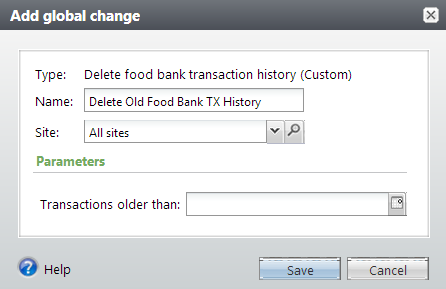
Skills You Will Learn
Here's what you'll learn:
-
How to add a Global Change Spec (SP) catalog item to the catalog project
-
How to create a stored procedure implementation of a global change definition
-
How form fields within the spec are used to define the user interface parameters
-
How to build a T-SQL SELECT statement that restricts the rows processed using the form field parameter values
-
How to report back the results of the global change instance run to the system including the number of inserted, updated, and deleted records
-
How to configure a global change instance from a global change definition
-
How to decipher the metadata tables used to store global change and process run data
Now let's create a simple SP global change...
Next Step: Add the Global Change Spec