Select your user interface:
Add Attribute Form Extensions
After you add an attribute category, you can add a form extension to add a tab to applicable forms and pages so users can easily track attributes of that category. In Add Attribute Categories, we added an attribute category of "Hobbies" for constituent records; you can use a form extension to add a tab so users can enter constituent preferences as they add individual constituents to the database.
When you add an attribute form extension, you select the form to extend and enter the name of the new tab to appear on the form.
In the Data Form field, we select "Individual, Spouse, Business Add Form" as the data form. To display the attribute form extension as a separate tab on the data form, select "Tab" in the Render style field and enter "Outside Interests" as the tab caption. (To render the attributes after/below the "out-of-the-box" form fields on the data form, we would select "After parent" as the render style.) We can select Hobbies as the attribute category because the record type of the selected data form (constituent) matches the record type for the Hobbies attribute category (Constituent). We can use the blue arrow button to select the Hobbies attribute category for our attribute form extension.
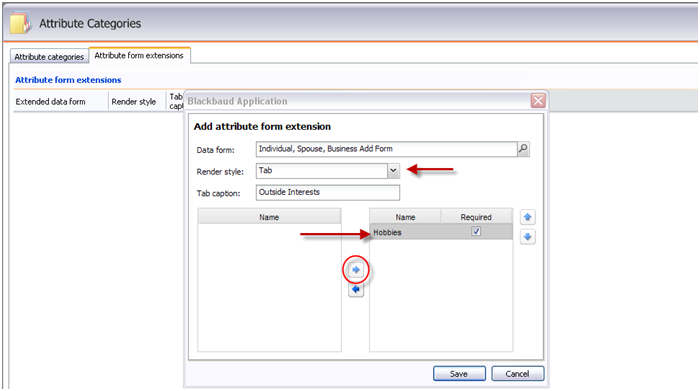
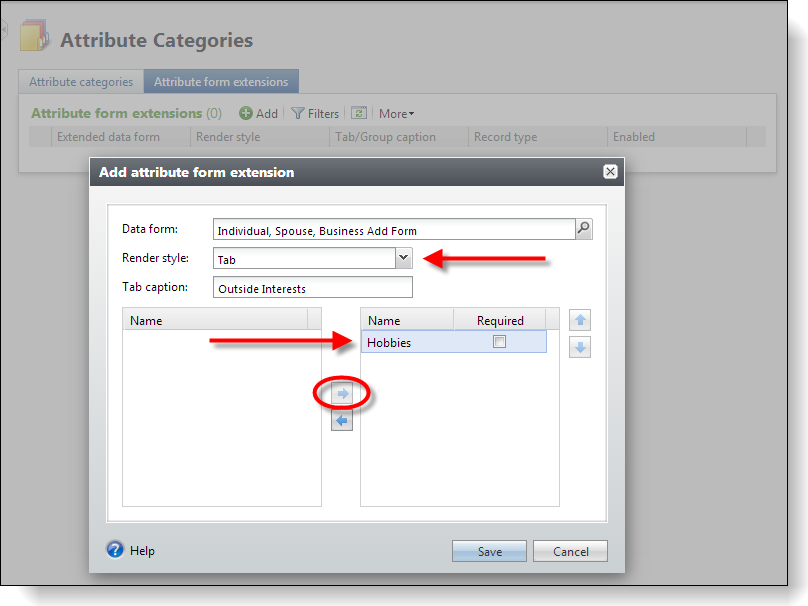
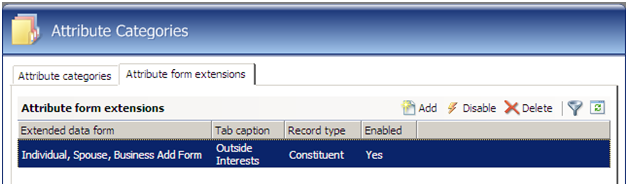
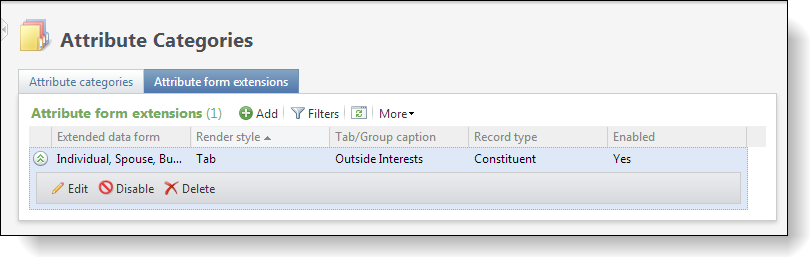
The attribute form extension now appears on the Individual, Spouse, Business Add Form. The next time we add an individual, the Outside Interests tab displays a text box for the Hobbies attribute.
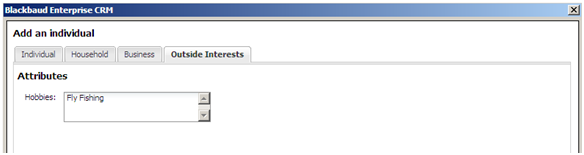
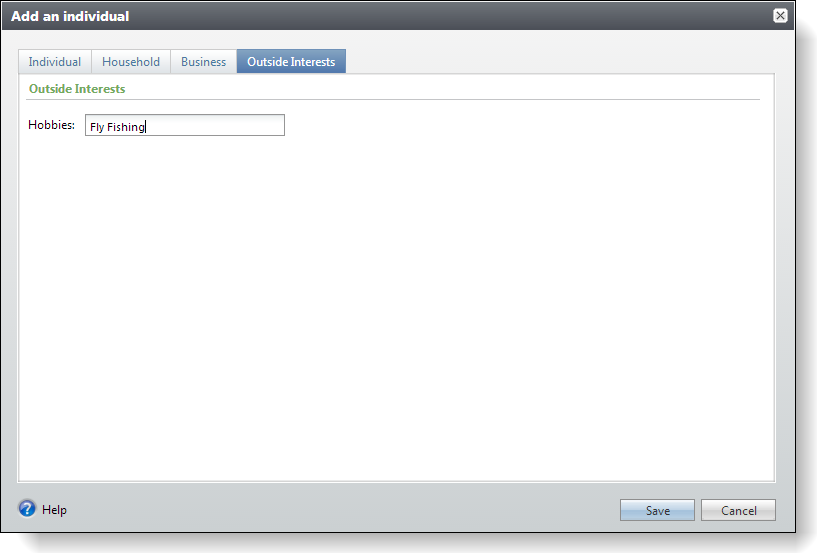
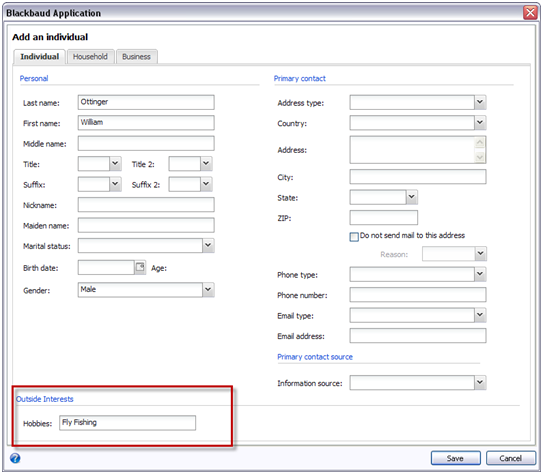
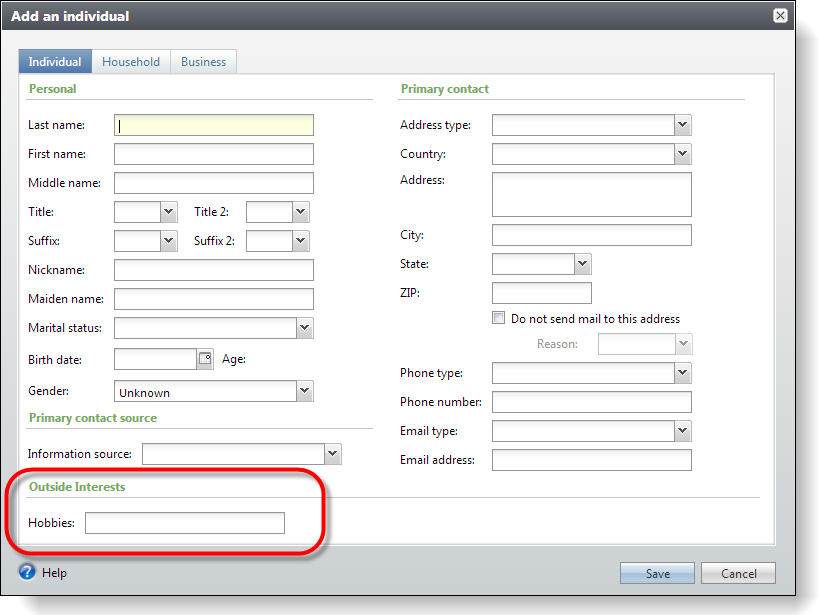
After the attribute value is added to the appropriate record by the attribute form extension, you can view and manage the attribute value from the appropriate page, such as the Constituent page below.
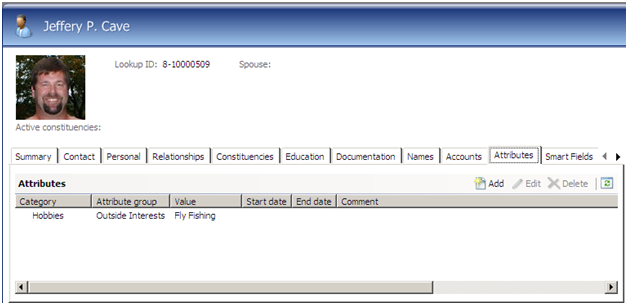
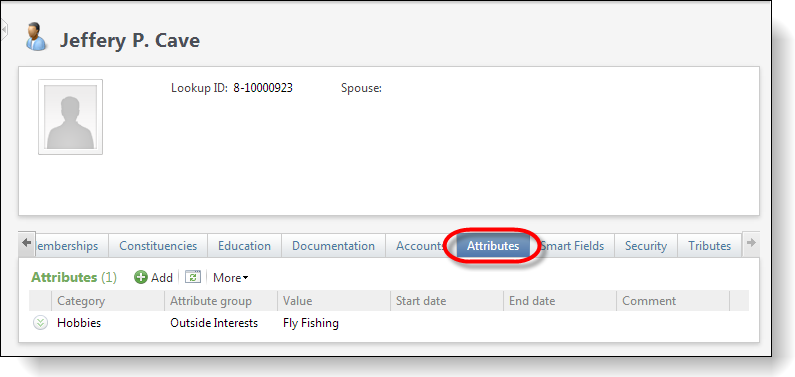
Warning: You can only have one attribute form extension per data form. After you add an attribute form extension to a data form, you cannot edit the extension other than to enable or disable it. This means you cannot add a new attribute category to a data form that already has an attribute form extension; instead, you must delete the attribute form extension from the data form and re-add the attribute form extension.