Collapsible Page Sections
The Section element on page definition specs includes elements that allow you to designate whether users can collapse sections and to manage the default setting for such sections.
First, the Collapsible attribute determines whether users can collapse a section. To make a page section collapsible, you add this attribute to its Section element on the page spec and set it to "true." By default, the attribute is set it to "false."
<Section ID="bed12dd7-31f7-4e64-83e9-d5584af780a1" Caption="List builder" Collapsible="true">With this attribute in place, an option to collapse the page section appears beside the section's label.
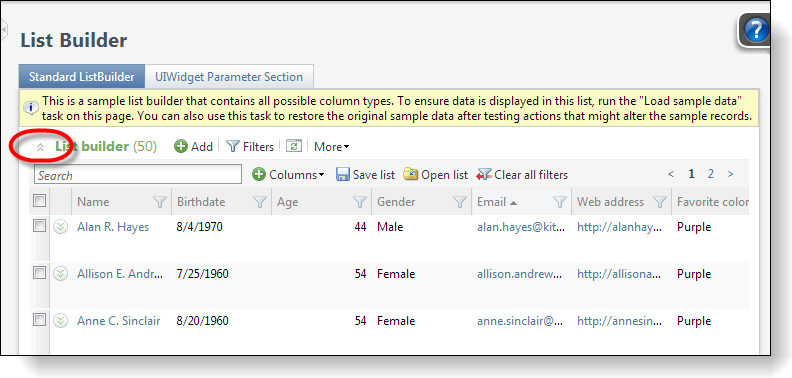
When users click the icon, the rows in the section collapse and only the section label and actions that are not row-specific appear.
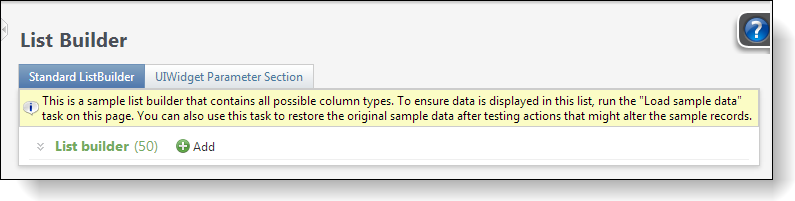
Meanwhile, the Collapsed attribute determines whether a section is collapsed by default. This attribute is only valid when the Collapsible attribute is set to "true." To collapse a page section by default, you add both the Collapsible and Collapsed attributes to the Section element and set them to "true." By default, the Collapsed attribute is set to "false."
<Section ID="bed12dd7-31f7-4e64-83e9-d5584af780a1" Caption="List builder" Collapsible="true" Collapsed="true">With this attribute in place, the page section is collapsed by default when users access the page.
Finally for version 4.0, the LoadWhenCollapsed attribute determines whether to load a page section that is collapsed by default. This attribute is only valid when the Collapsible and Collapsed attributes are set to "true." This attribute allows you to improve performance when the page loads by not loading sections that are collapsed by default.
To prevent a collapsed section from loading when the page loads, you add the Collapsible and Collapsed attributes to the Section element and set them to "true" and then add the LoadWhenCollapsed attribute and set it to "false." By default, the LoadWhenCollapsed attribute is set it to "true."
<Section ID="bed12dd7-31f7-4e64-83e9-d5584af780a1" Caption="List builder" Collapsible="true" Collapsed="true" LoadWhenCollapsed="false">With this attribute in place, the page section is collapsed by default and does not load when users access the page.