RSSFeed Element
This material pertains to version 4.0 of Blackbaud CRM SDK.
Starting with version 4.0, the RSSFeed element is available for query view specs to render list builders as RSS feeds. Previously, this element was already available for data list specs. The RSSFeed element includes the same child elements for query view specs that it already included for data list specs, and you implement the element for list builders the same way that you implement it for data lists.
The RSSFeed element allows you to create an RSS Feed from a list builder so that you can to target important information to members of your organization. The RSS Feed supplies up-to-date information from the list builder, and it notifies them when data in the list changes. When you add the RSSFeed element to a query view spec for a list builder, the View RSS Feed option appears in the More dropdown list for the list builder.
You can see this functionality in action on the Batch Entry page where you manage batches. On this page, the Uncommitted Batches tab and Committed Batches tab both use list builders to display the batches in your system, and the query view specs for both list builders include the RSSFeed element so that you can render the list builders as RSS feeds.
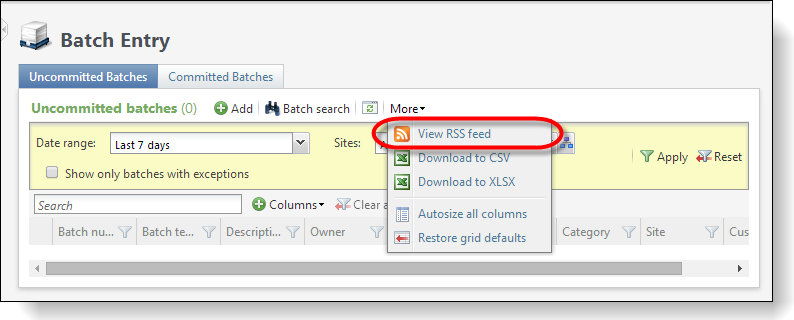
In Design Mode, you can view the XML for the query view to see how this is implemented. With the Uncommitted Batches tab selected on the Batch Entry page, toggle Design Mode on and click View XML above the list. The query view spec for the list builder on the Uncommitted Batches tab appears, and you can scroll down to the RSSFeed element, which is toward the end of the spec just after the Output element and just before the ListBuilder element.
Within the RSSFeed element, the style attribute indicates whether to use the standard RSS 2.0 style or to use Microsoft's Simple List Extensions. On this spec, the "list" value indicates to use the Microsoft Simple List Extensions style. The attribute's default value of "feed" indicates to use the standard RSS 2.0 style.
Next, the Channel element provides metadata about how users will refer to this RSS Feed. The Title element's Caption attribute provides a name for the feed, and within the Groups element, the Group elements identify the columns from the list builder to use for grouping.
Finally, the Item element provides metadata about each item to display in the feed. The IDField element identifies the output field that uniquely identifies each item in the feed, while the Title element 's Caption attribute provides a name to display for each item in the feed. Within the Title element, the FieldArguments element lists the fields to use to build the string. In this case, only the BATCHNUMBER field is used.
</Output>
<RSSFeed style="list">
<Channel xmlns="bb_appfx_datalist">
<Title Caption="Open Batches" ResourceKey="$$open_batches" />
<Groups>
<Group Field="CATEGORY" />
<Group Field="STATUS" />
<Group Field="OWNER" />
<Group Field="OVERDUE" />
</Groups>
</Channel>
<Item xmlns="bb_appfx_datalist">
<IDField>ID</IDField>
<Title Caption="Batch - {0}" ResourceKey="$$batch_-_{0}">
<FieldArguments>
<Field>BATCHNUMBER</Field>
</FieldArguments>
</Title>
<PublicationDateField>DATECHANGED</PublicationDateField>
</Item>
</RSSFeed>
<ListBuilder PagingStyle="DatabaseServer">