Configuration Settings for Name Format Options
The configuration settings for name format options can impact the behavior of custom joint name formats, so we recommend that you check these settings in Blackbaud CRM after you create joint name formats to make sure they don't ’t alter the expected output of your custom function.
On the Name Formats Options page in Marketing and Communications, you can create and manage name format options. Name format options allow you to create default sets of name formats that you can use in processes that your organization performs regularly. For example, when you create a mailing, you can specify a name format option on the Processing options tab of the Add appeal mailing screen, and then the mailing formats names based on the settings from that name format option.
To view the configuration settings for a name format option, select it on the Name Formats Options page and click Edit. The first three tabs on the Edit name format options screen allow you to select the preferred name formats for individuals, organizations, and households and groups. Then the Joint name formats tab allows you to specify how to handle joint name formats.
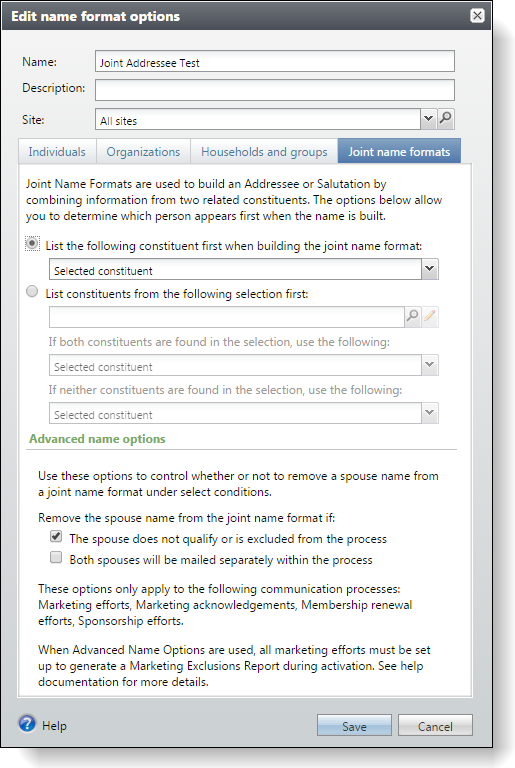
The configuration settings on this tab determine how to pass parameters to SQL functions for joint name formats.
The radio buttons at the top determine which constituent name to display first. Based on this setting, the parameters for the selected constituent are passed to the name format's SQL function first.
-
If you select List the following constituent first when building the joint name format, then you select the type of constituent to display first from a dropdown list. You can designate the selected constituent, the primary constituent in the household, the male constituent, or the female constituent as the first constituent to display.
-
If you select List constituents from the following selection first, then you specify a selection to check for the constituent to display first. For this second radio button, you also select backup options from the previous dropdown list to designate the first constituent to display when the selection includes both constituents or neither constituent.
Under Advanced name options, you can specify configuration settings to remove spouse information from joint name formats in certain circumstances. In these circumstances, empty string values are passed to the SQL function for spouse information
-
If you select The spouse does not qualify or is excluded from the process, then the name format option removes spouse information from joint name formats when spouses do not qualify or are excluded from the process that consumes the name format option.
-
Similarly, if you select Both spouses will be mailed separately within the process, then the name format option removes spouse information from joint name formats when the process that consumes the name format option will mail spouses separately.
Since the settings on this tab determine how the name format option passes parameters to your SQL function, they can alter the expected output from your custom joint name format. You can adjust these settings as necessary for the name format options that consume your custom joint name format, and you can also create new name format options.
For more information about how to set up name format options in Blackbaud CRM, see the Communications Guide posted at Blackaud CRM User Guides.