General Usability Improvements
Enhancements were made to improve usability for list builders. No SDK level action or configuration is required to achieve this functionality.
When users open a saved list in the program, the list name now appears at the top of the grid. When they modify a saved list, an asterisk appears beside the list name to indicate the change. And if users save changes to an existing list, they can now select whether to update the existing list or save their changes as a new list.
Also, search behavior was also improved for list builders. After users enter search criteria in the search field, it now displays a clear button that allows them to quickly clear the criteria, and after search results are displayed, the text from the search field is highlighted within the grid.
Finally, when users use column filters to limit the number of entries in the grid, a new Clear all filters button allows them to quickly clear all column filters and restore the grid.
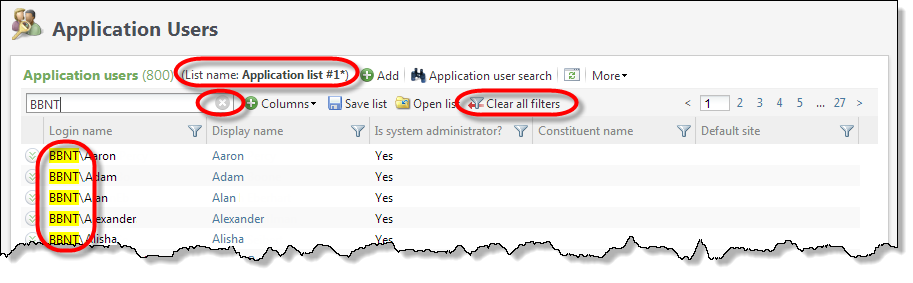
Note: A food bank ListBuilder code sample can be found within the catalog project's Blackbaud.CustomFx.FoodBank.Catalog\ListBuilder\Final\FoodBankListBuilder.Query.xml spec file. Be sure to download and review the sample within the latest Food Bank Source Code.
Video: For more information about how to build a list builder, see Blackbaud Infinity List Builder Videos.