Wrapped SP SDK Templates Enhancements
Minor enhancements were made to the Wrapped SP catalog item spec templates for add data forms, edit data forms, view data forms, and record operations. These Wrapped SP templates provide the ability to create a custom feature where the stored procedure logic was delegated through the out of the box spec. For example, prior to SDK version 3.0, if you selected the Record Operation Spec (Wrapped SP) template, you’d see the following dialog and be expected to select one of the out-of-the-box record operation specs on your disk:
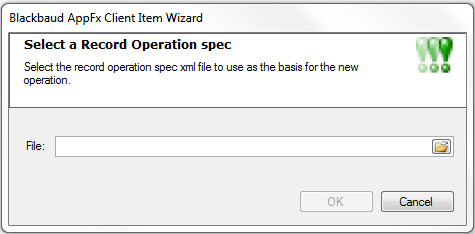
Prior to 3.0, the dialog would prompt you for the XML file on disk to use as the basis for the new spec. Unfortunately, not many 3rd party developer outside of Blackbaud had the XML file for the spec to be wrapped and obtaining the XML for the spec can be a cumbersome experience. Fortunately, we have done away with the file prompt above in favor of searching for the feature itself. This makes it a whole lot easier and intuitive to select the spec you wish to wrap.
Now with version 3.0, when you add a new catalog item and select a wrapped SP catalog item such as Record Operation Spec (Wrapped SP):
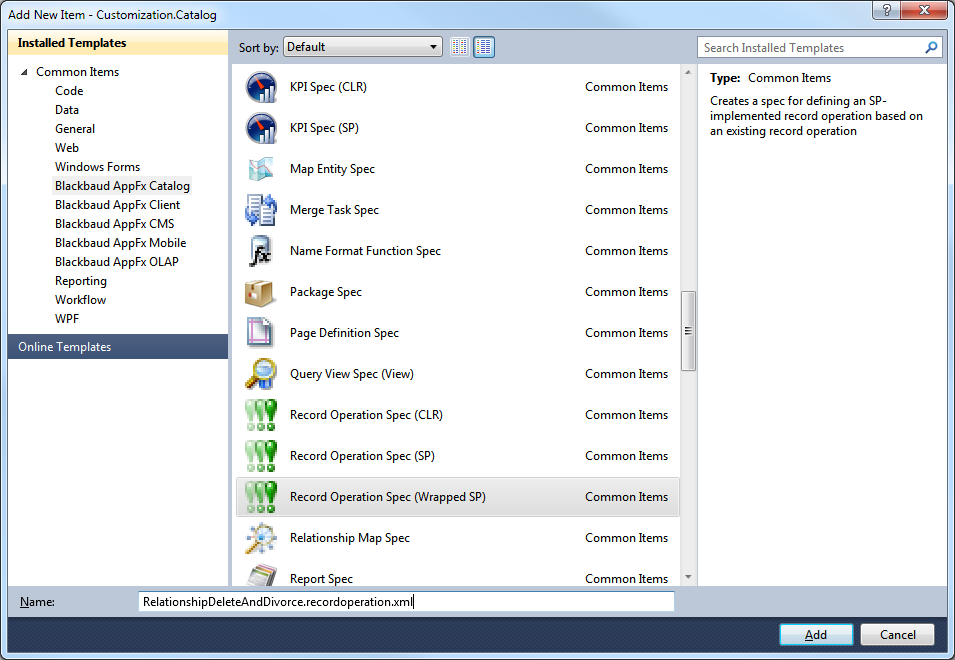
… the Record Operation Search screen appears instead of a prompt asking for the spec file:
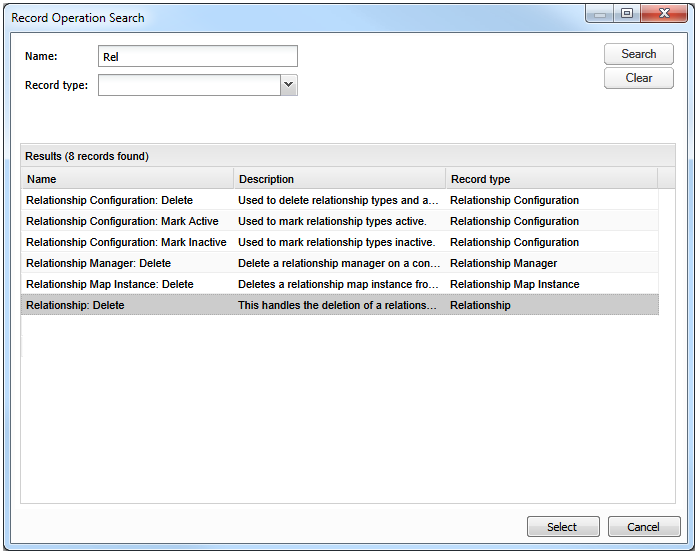
… and after you select a record operation, the template generates a wrapped version of that feature (which you can then tweak as needed).
Note: For a complete code sample of implementing a wrapped SP record operation, click here.