Data Form Extension Templates
With the new Data Form Extension Spec (CLR) and Data Form Extension Spec (SP) templates, you can now create data form specs that are automatically set up to extend existing data forms. Previously to create data form extensions, you created data form specs and manually added the information necessary for the extensions.
Data form extensions are secondary data forms that reference parent data forms and allow you to extend the options on those parent data forms. For example, if you create a customization that is related to an existing data form in Blackbaud CRM, you can use a data form extension to add custom fields to the out-of-the-box data form.
The new spec templates simplify the process of creating extensions by allowing you to select a data form to extend on a search screen and then auto-filling the extension's spec with the necessary information about the parent data form.
To create a spec based on the Data Form Extension Spec templates, you go to Visual Studio and add an item to your catalog project. On the Add New Item screen, you select Data Form Extension Spec (CLR) or Data Form Extension Spec (SP) as the template.
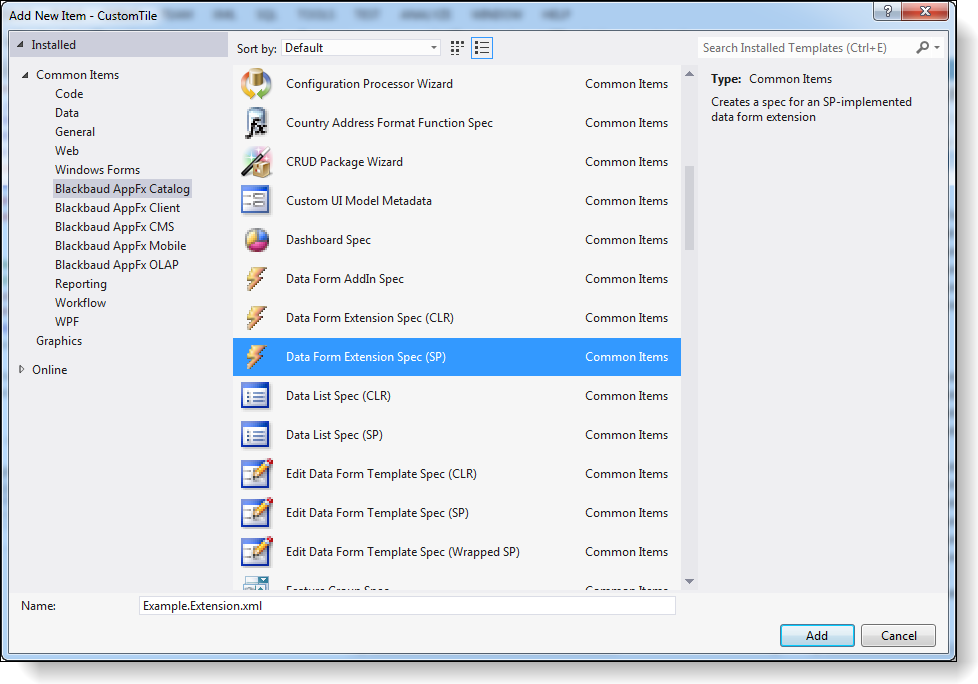
Then on the Loaded Data Form Instance Search screen, you select the data form to extend.
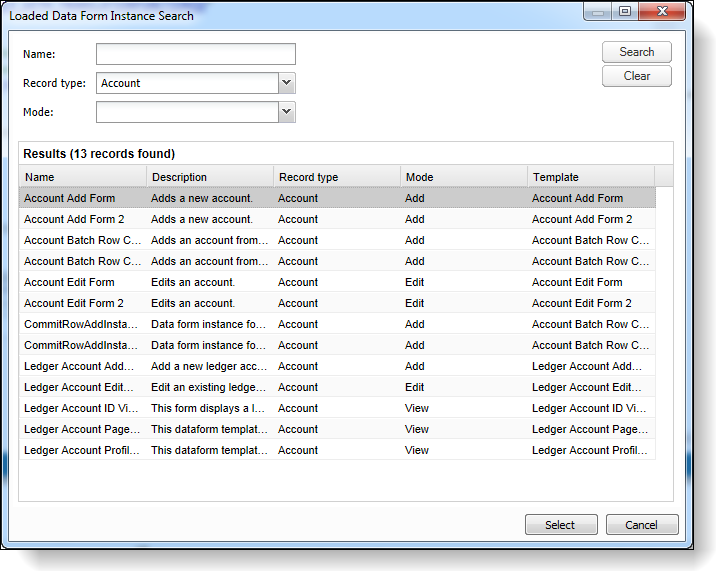
By default, the spec includes the same elements and stubbed-out procedures as add data form specs. The only difference is the addition of the extension-specific information in the DataFormExtension and Context elements.
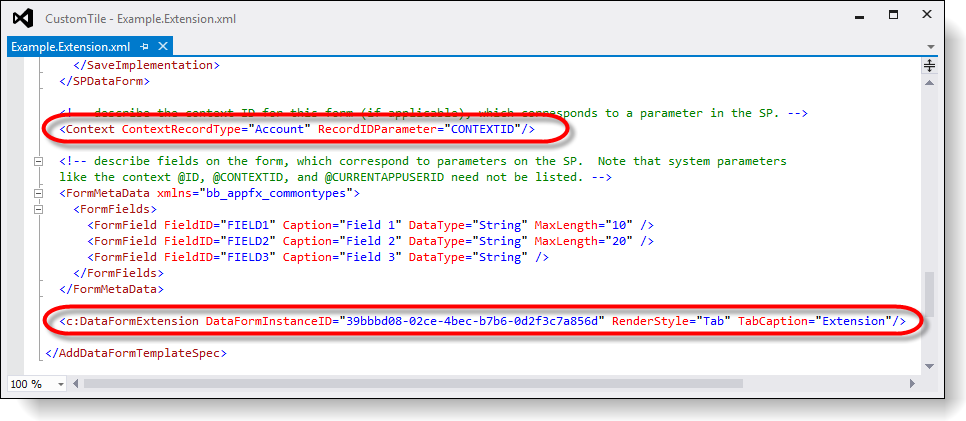
For example, the new spec templates create specs with the DataFormExtension element already in place and the DataFormInstanceID attribute for that element set to the instance ID of the parent data form so that you don't need to search for that ID. The spec also includes a default render style and tab caption.
<c:DataFormExtension DataFormInstanceID="39bbbd08-02ce-4bec-b7b6-0d2f3c7a856d" RenderStyle="Tab" TabCaption="Extension"/>
And in the Context element, the new spec templates set the ContextRecortType attribute to the same record type as the parent data form. For example, if you extend the Account Add Form, the spec template sets the ContextRecortType attribute to "Account."
<Context ContextRecordType="Account" RecordIDParameter="CONTEXTID"/>
Tip: For more information about data form extensions, see the Data Forms Extensions section of the Data Forms guide.