Define Dialog Actions to Include on Data Forms
With the new DialogActions element and its child elements, you can now customize the dialog actions that appear along the bottom of add and edit data forms.
-
The Save and Cancel elements allow you to select whether to display the standard Save and Cancel dialog actions that appear by default on add and edit data forms and to edit their labels as necessary. If you do not include the DialogActions element on the spec, then the standard Save and Cancel dialog actions appear as usual.
-
The SaveAndAddAnother element allows you to display a new Save and add another dialog action on add data forms and edit its label as necessary.
-
The child UIAction element allows you to display UI actions as dialog actions on add and edit data forms.
Within the FormMetaData element on data form specs, you add the DialogActions element and then insert child elements to specify the dialog actions you want to include.
For example, to display the new Save and add another dialog action between the standard Save and Cancel dialog actions, you add the DialogActions element within the add data form spec's FormMetaData element and then add the Save, SaveAndAddAnother, and Cancel elements in that order.
<common:DialogActions>
<common:Save/>
<common:SaveAndAddAnother/>
<common:Cancel/>
</common:DialogActions>
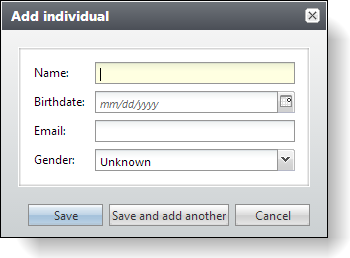
Similarly, to hide all dialog actions on a data form, you can include the DialogActions element within the data form spec's FormMetaData element but not include any child elements.
<common:DialogActions>
</common:DialogActions>
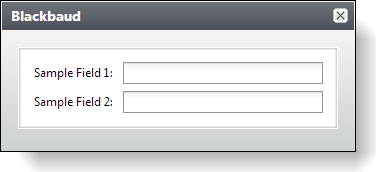
Tip: For more information about the DialogActions element, see DialogActions element. And for information about new Kitchen Sink samples that demonstrate the DialogActions element, see Define Dialog Actions for Data Forms.