Search Fields
A new Kitchen Sink sample demonstrates behavior for search fields such as autosearch, quick find, and persistent search behavior. From Kitchen Sink, click Data forms under More tasks. Then on the Data forms page, click Search List Field under Fields. The Kitchen sink search list fields screen displays several fields to demonstrate functionality for search fields.
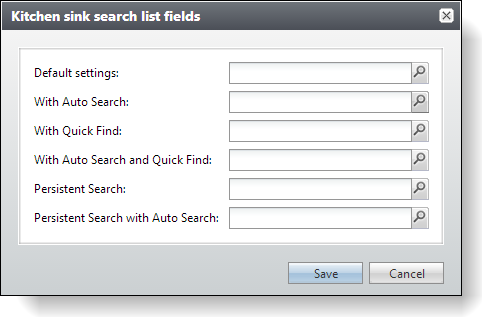
-
The Default settings field demonstrates the default behavior of a search field. When you click the field's search icon, a standard search screen appears with no modifications to its behavior.
-
The With Auto Search, With Auto Search and Quick Find, and Persistent Search with Auto Search fields demonstrate the behavior of search fields where autosearch is enabled. When you click the search icons in these fields, the search screens automatically display default search results in the Results grid. The fields use the new EnableAutoSearch attribute to activate autosearch. For more information about these fields, see Automatically Run a Search List When a Search Screen Opens.
-
The With Quick Find and With Auto Search and Quick Find fields demonstrate the behavior of search fields where quick find is enabled. When users enter data in these fields and then click the search icons or shift focus away from the fields, the search screens automatically use the data in the fields as search criteria and display the resulting default search results in the Results grid. And if the search criteria matches a single record, then that record is automatically selected for the field. The fields use the EnableQuickFind attribute to activate quick find.
-
The Persistent Search and Persistent Search with Auto Search fields demonstrate the behavior of search fields where persistent search is enabled. When users click the search icons in these fields, the search screens retain search criteria from the previous search. So if users conduct a search and leave the search screen, their search criteria is still in place the next time they access the search screen. The search list for these fields use the PersistentFields element to designate persistent search fields. For more information about persistent search fields, see Make Search Criteria Persistent for a Search List.