Pass Parameters from UI Widget Sections to List Builder Sections
The ParameterSection element on page specs can now to pass parameters from UI widgets to list builders. Previously, this element was already available on page specs to pass parameters from UI widgets to other UI widgets or data lists.
Within the ListBuilder element, the ParameterSection element now allows you to accept parameters from a UI widget and update a list builder based on those parameters. When users make selections or enter data in a widget, the program passes those parameters to the corresponding list builder and then updates the list.
For example, this functionality is in place in Blackbaud CRM on the Information library page where you manage queries and KPIs. On the left side of the page, a view form widget displays folders to organize queries and KPIs. And on the right, a list builder displays the queries or KPIs in the selected folder.
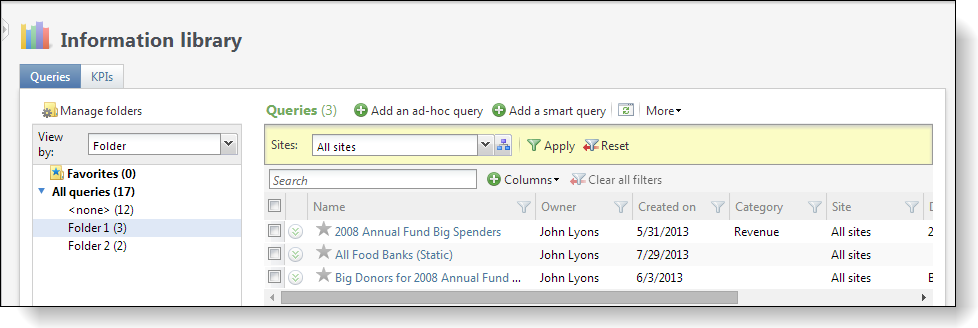
When users select a folder in the widget, the widget passes a parameter for that folder to the list builder, which then filters the list based on that parameter. The Information library page uses the ParameterSection element to pass these parameters from the widget to the list builder so that users can filter the list based on selections in the widget.
Tip: For more information about the ParameterSection element for list builders, see ParameterSection Element. And for information about a Kitchen Sink sample that demonstrates how to pass parameters from a UI widget to a list builder, see Pass a Parameter from Widget to a List Builder.