Render Lists as RSS Feeds
The RSSFeed element and its child elements are now available for query view specs to render list builders as RSS feeds. Previously, these elements were already available for data list specs. The RSSFeed element includes the same child elements for query view specs that it already included for data list specs, and you implement the element for list builders in the same way that you implement it for data lists.
The RSSFeed element allows you to create an RSS Feed from a list builder so that you can to target important information to members of your organization. The RSS Feed supplies up-to-date information from the list builder, and it provides them with updates when data in the list changes. When you add the RSSFeed element to a query view spec for a list builder, a View RSS Feed option appears in the More dropdown list for the list builder.
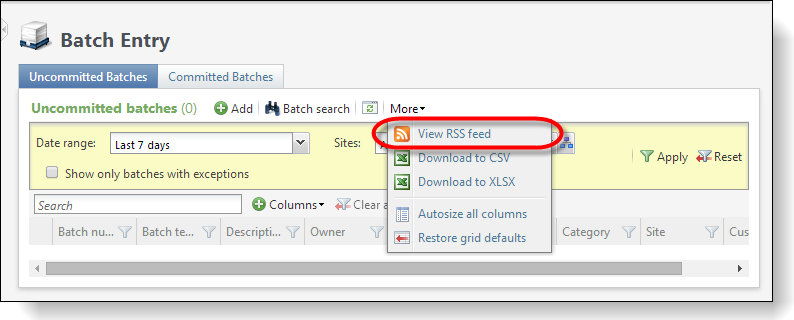
To render a list builder as an RSS feed, you add the RSSFeed element to its query view spec. Within the RSSFeed element, you specify the render style, and then you add child elements to specify metadata about the feed and about the items to display in the feed.
Tip: For more information about the RSSFeed element, see RSSFeed Element.