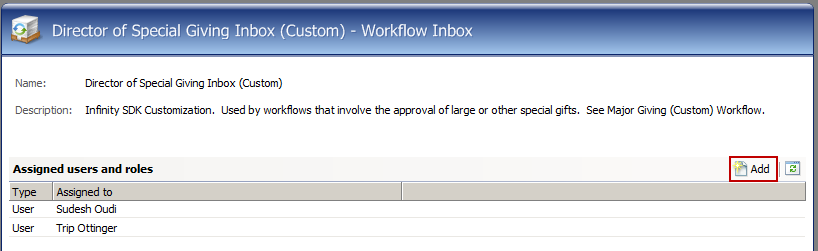Configure Workflow Inboxes
You can configure inboxes within the Infinity shell with the Configure workflow inboxes task in the Workflow functional area that directs you to the Workflow Inboxes page.
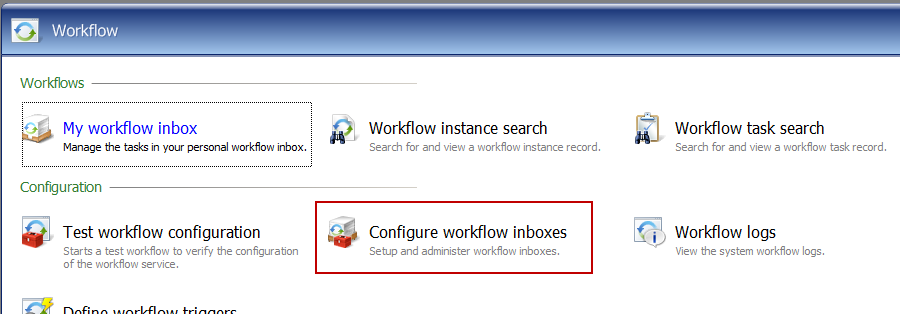
Below we see the Workflow Inboxes page, selecting an inbox followed by clicking the Goto Inbox action will navigate the user to the selected Workflow Inbox page.
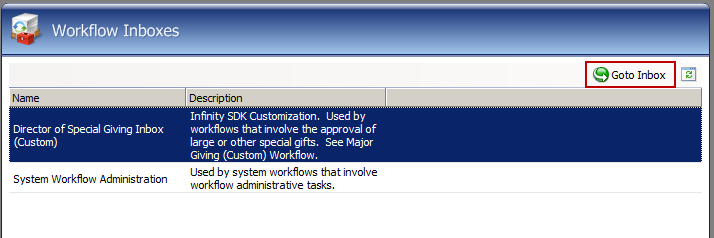
From the Workflow Inbox Page, an administrator can assign users and roles. These users are able to access tasks assigned to the inbox
Note: During the design phase of your project, workflow tasks will need to be identified to support user interaction with the workflow. Tasks will be sent to workflow inboxes. An administrator needs to configure a workflow inbox with the users and roles of those who are allowed to manage the tasks sent to the inbox by the workflow.
Note: During the design phase of your project, workflow inboxes need to be identified to support user interaction with the workflow.