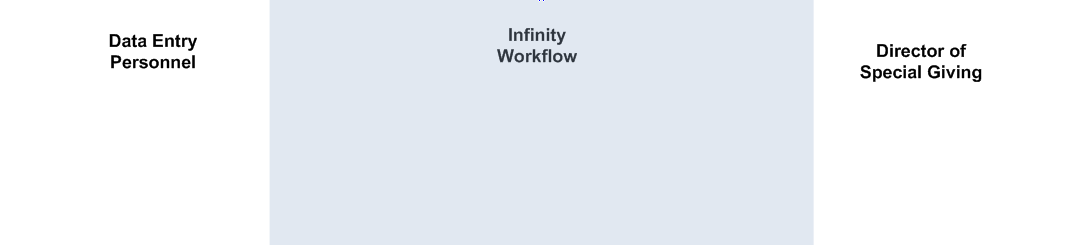Creating a Swim Lane Flowchart
Swim lane flowcharts are meant to show clearly who is responsible for each step in the workflow. They help to clearly define which steps automated by the workflow xamlx and which steps require human input. Swim lanes are visual channels (rows or columns) in a flowchart that identify the Infinity features used in a Infinity workflow.
After you list the participants in the spreadsheet, create a flowchart and place each participant across the top of the flowchart as a swim lane. Each swim lane represents a different participant who takes part in a workflow. Microsoft Visio is used in the example below, but you can use Microsoft Excel or even sticky notes on a white board to design the workflow.