Define a Data Form Workflow Trigger
While not visible to the end user, an Infinity SDK WorkflowSpec will have an associated data form that allows mapping of argument data to the workflow. When defining a data form workflow trigger, you select the workflow, the data form feature that triggers the workflow, and the values for the arguments defined for the workflow.
The Arguments list will contain one row for every field in the WorkflowStartsInputsForm. The WorkflowStartsInputsForm example above has four form fields so there are 4 argument rows within the grid below. The purpose of this grid is to allow mapping of information in the triggering form (Payment Add Form in the example below) to the fields of the WorkflowStartsInputsForm. You can map fields on the triggering form to fields on the WorkflowStartsInputsForm, or you can enter a literal value, or you can map "macro" fields such as Record Id, Context Record ID, Current App User ID, and Data Form ID to a field in our Add Form. These "macro" fields are not part of the triggering form's form field metadata but rather meta-properties about the form.
The Arguments list will contain one row for every form field associated to the Infinity SDK WorkflowSpec. The purpose of the Arguments grid is to allow mapping of information in the triggering form (Payment Add Form in the example below) to the form fields associated to the Infinity SDK WorkflowSpec. You can map fields on the triggering form to the workflow. This will pass the values from the form field to the workflow. You can map a literal value which will map a text value to the workflow. You can also map "macro" fields such as Record Id, Context Record ID, Current App User ID, and Data Form ID from the triggering form to the workflow. These "macro" fields are not part of the triggering form's form field metadata but rather meta-properties about the form.
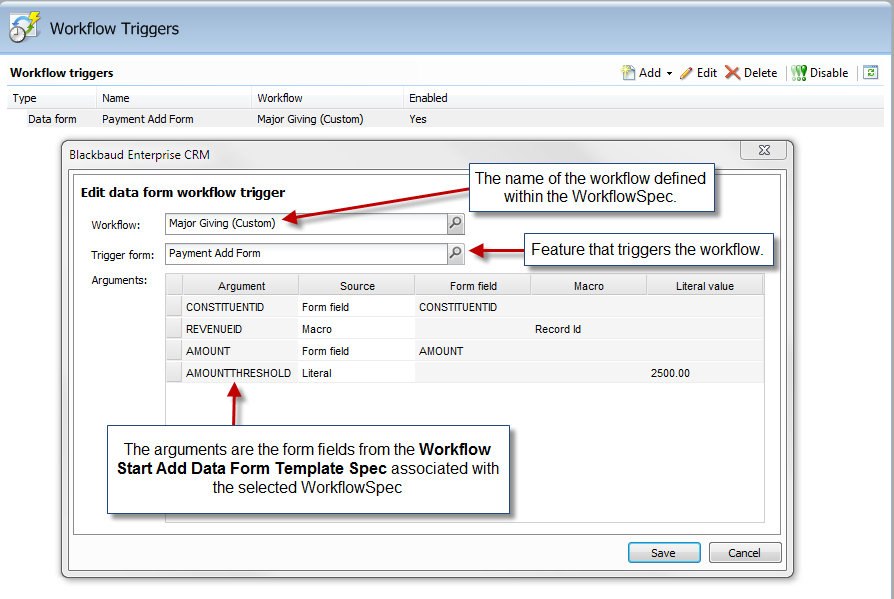
After we click Save, our trigger is now in place and enabled. We can optionally disable a trigger. This is useful if there is a problem with a trigger and we want to stop firing off workflow while we create it. When the problem is corrected we can simply enable the trigger again and not have to setup the mapping again.
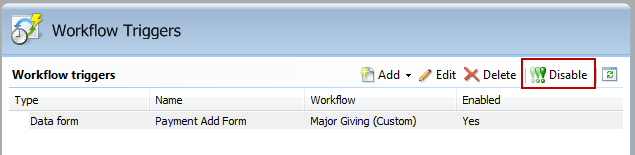
Now whenever the Payment Add Form is saved (either interactively or via the DataFormSave web service API) the Major Giving (Custom) workflow will be initiated.
Tip: Workflows may be triggered from the user interface feature interactively or via the feature’s associated web service API.