Install the Latest Infinity Workflow Visual Studio Extension (.vsix)
Ensure you have the Q3 2010 release or greater of Blackbaud CRM along with the corresponding Infinity SDK installed. To install the Infinity Workflow Visual Studio Extension, locate the Blackbaud.AppFx.Workflow.VSPackage.vsix file within your SDK\Tools folder and double-click the file to begin installation.
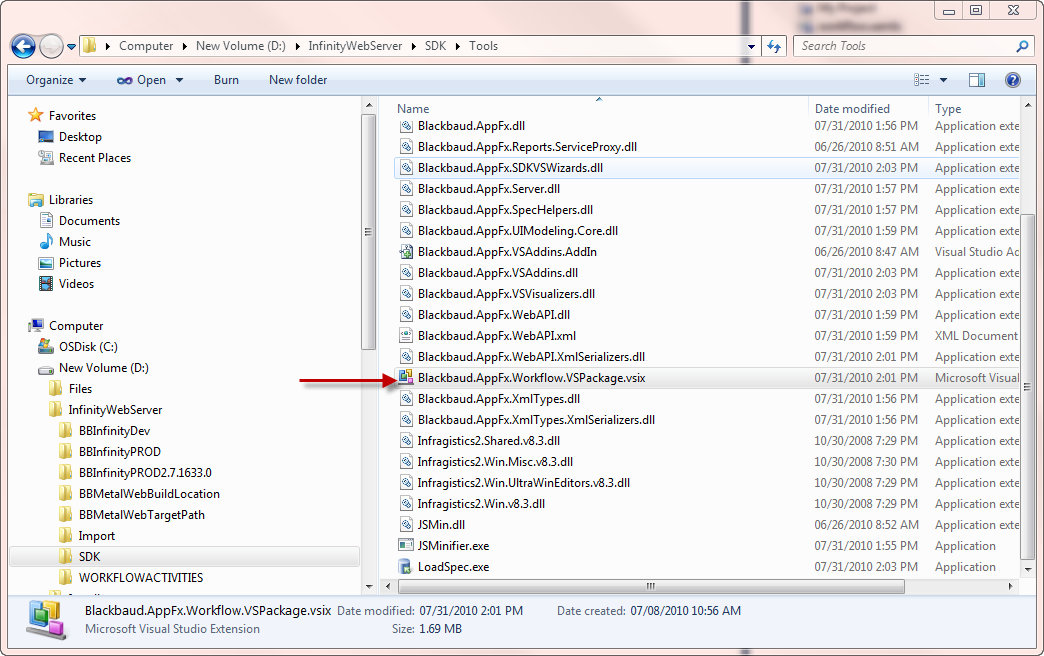
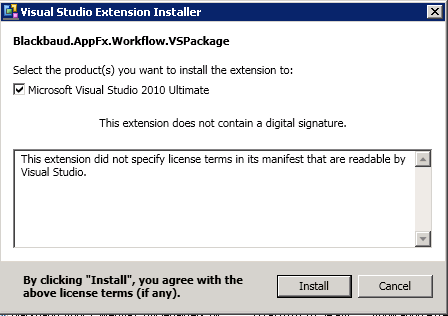
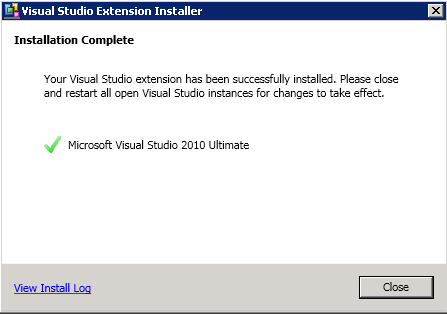
After it is installed, re-open Visual Studio 2010 and select the Tools\Extension Manager… menu. You should see a dialog like this that shows the Blackbaud.AppFx.Workflow.VSPackage is installed and enabled.
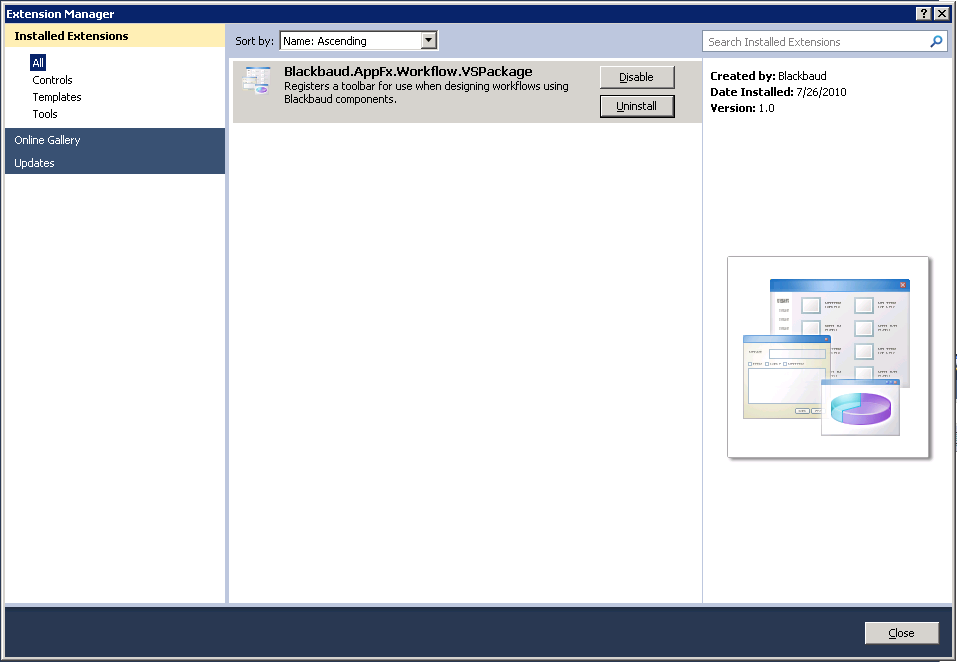
This extension is going to help us add some of the pre-built Blackbaud WF 4 activities that ship with the SDK as part of every feature catalog. You don't have to use this extension if you prefer to set the required references and manually configure your toolbox. But there are currently over 8,000 activities in the Blackbaud activity library, spread across over 80 assembly DLLs, so you will probably find the extension useful.