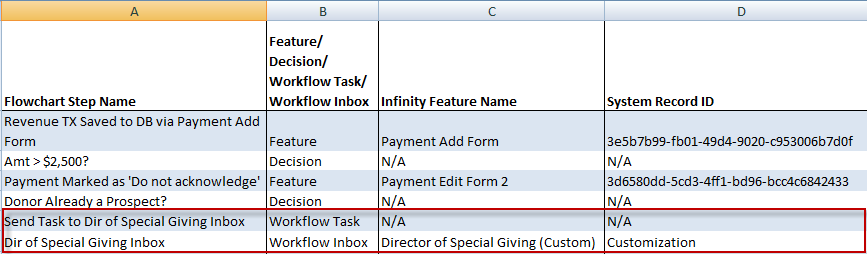List the Workflow Tasks and Inboxes on the Spreadsheet
With Infinity Workflow, we can express workflow steps that require human input via a concept known as a Workflow Task. Tasks are considered child records of a workflow instance. The other concept is the Workflow Inbox that provides a way to assign specific users or roles to a particular category of task. The author of the workflow defines tasks and assigns them to a specific inbox.
After you identify the need for a workflow task to notify a human participant in the workflow, you need two flowchart steps: one to send the task to the workflow inbox and one to receive the task into the workflow inbox.
For the step that sends a task to a workflow inbox, provide the value "Send Task to <Workflow Inbox >" as the flowchart step name in Column A. Indicate the type of step as "Workflow Task" in column B. Provide "N/A" for Columns C and D.
For the step that receives the workflow task into the inbox, provide the name of the workflow inbox in Column A. Mark the type of step as "Workflow Inbox" in Column B. Provide a name for the workflow inbox in Column C. If the workflow inbox is not yet created, then mark Column D as "Customization."