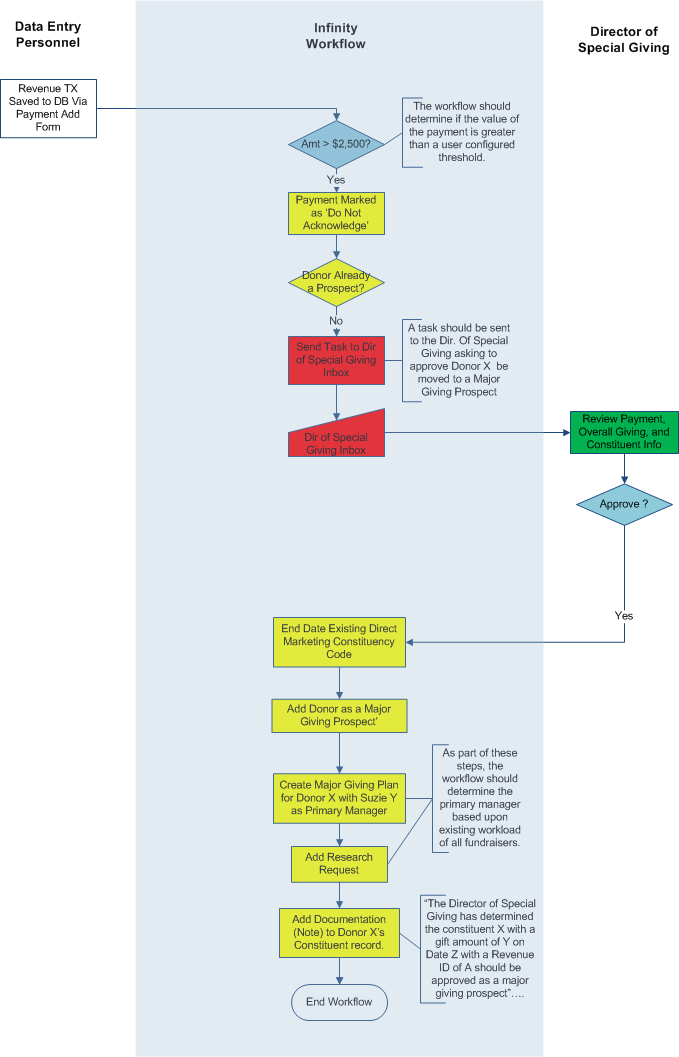Document the Happy Path on the Flowchart
The final step in documenting the happy path is to take each flowchart step in listed and place each item within the appropriate swim lane on the flow chart.
Connect the steps on the flow chart.
Note: For this workflow, the "Infinity Workflow" participant performs most of the work.
At the bottom of the flowchart, place an "End Workflow" step. Connect the necessary steps to the "End Workflow" step.
In the figure below, we can see the steps, decisions, tasks, and inboxes that make up the happy path within the flowchart for the major giving workflow. Decisions are indicated in blue, normal features such as data forms and record operations are indicated in yellow, tasks and inboxes in red, and landing pages in green.