On the content type administration page you view or edit properties and other attributes for an individual content type, depending on your administrative role.
To access the page, either:
-
Click a content type Label on the Content Types List page.
-
Click the Content Types menu on the navigation bar, and select a content type.
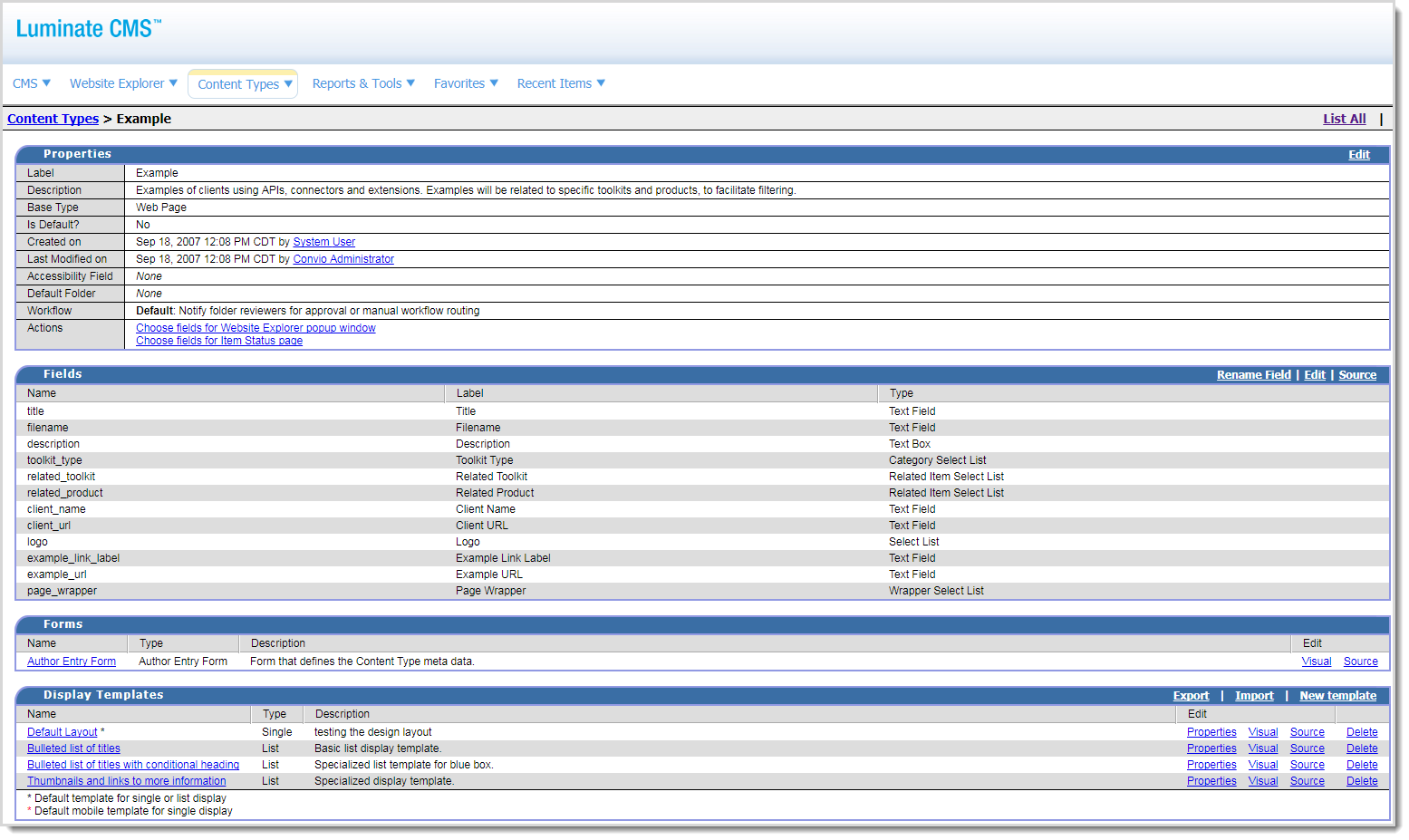
Depending on your administrative role you can:
-
Click Content Types to open the Content Types List page and see all content types available for the current website.
-
Click List All to view a list of all items of this type.
-
(Folder Author or Manager only) Click New <content type name/Label> to create a new item based on this content type.
-
(Website Administrator only) Click Delete this type at the bottom of the screen to delete this content type. This option is only available if there are no live published items of this type. You cannot delete the "default type" of a base type, even if it has no existing items.