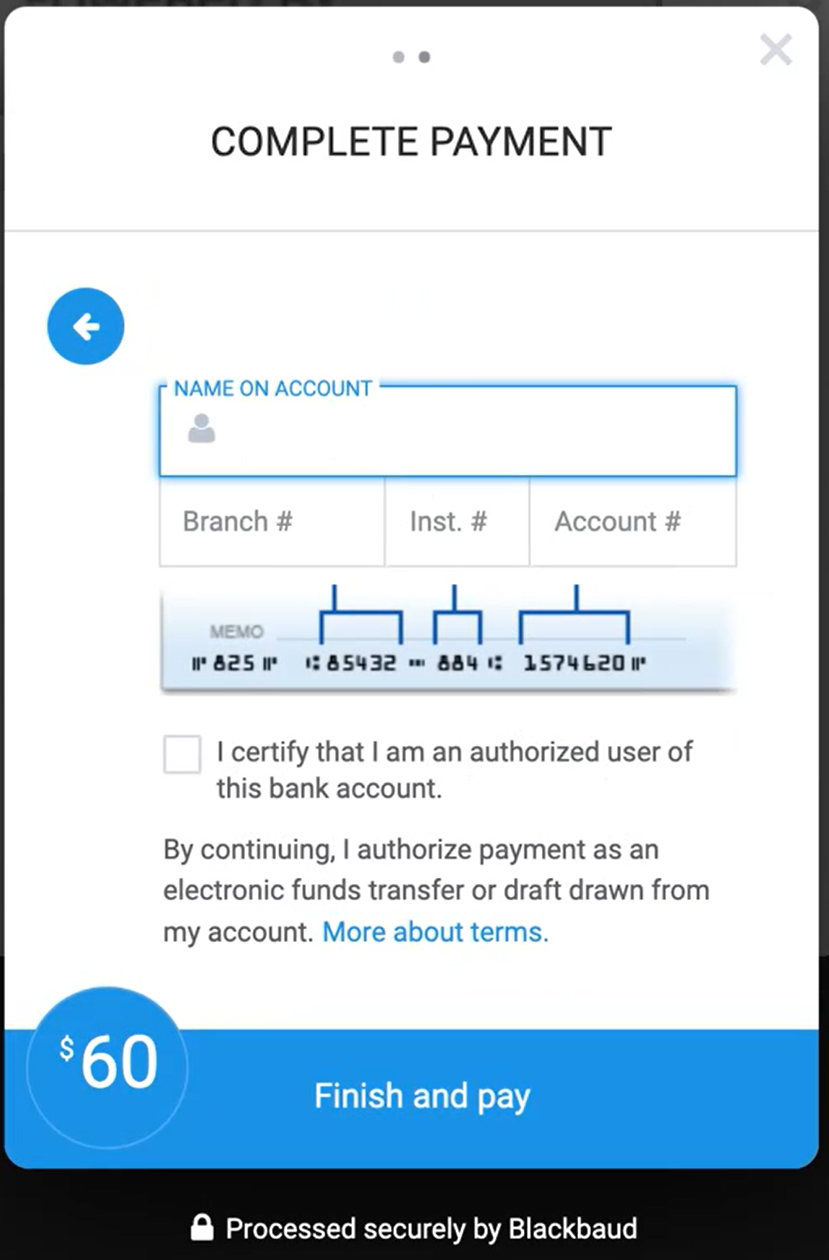Supporters can use direct debit as a payment option through an ACH (Automated Clearing House) process in Blackbaud Checkout. Direct debit transactions process through Blackbaud Merchant Services for either one-time or recurring payments.
After donors select an amount, they select Direct debit account and Donate securely.
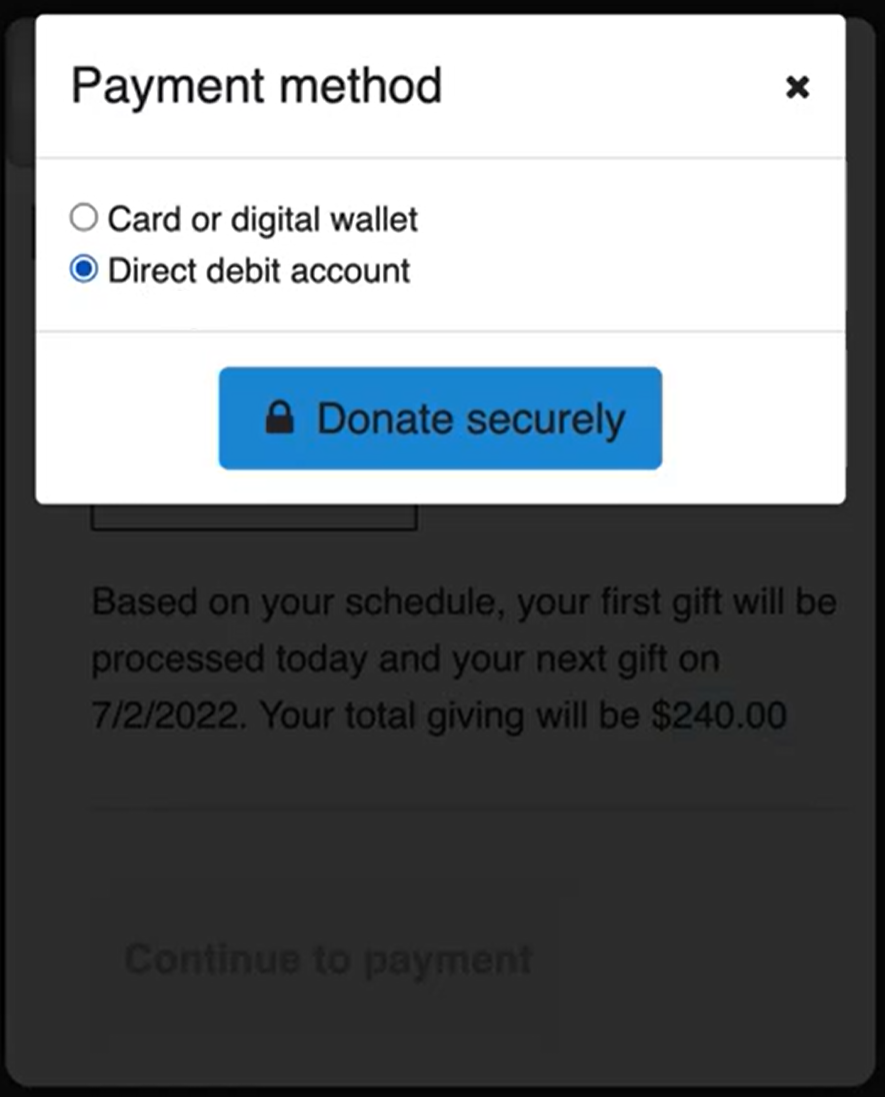
The donor completes basic information fields like name and address, then selects Continue to payment. The direct debit fields display.
To offer ACH on Blackbaud Checkout forms with Luminate Online:
Get a Blackbaud Merchant Services (BBMS) account if you don't already have one. Contact Blackbaud to get started.
In Luminate Online, enable ACH for your BBMS merchant account by selecting a gateway for Bank (ACH) Account. See step 1 in Configure a Merchant Account to Accept ACH Payments through BBMS.
Note: This step requires elevated administrator permissions to access Setup > Payment Capabilities.
Configure ACH at either the campaign level to make ACH available on all forms in the campaign by default (You can choose to disable it on a per-form basis), or at the individual, Donation Form level.
To enable ACH in the Donation Campaign, see step 2 in Configure a Merchant Account to Accept ACH Payments through BBMS.
--OR--
To enable ACH in a Donation Form, see Add Payment Type to a donation form and select the Bank Account Withdrawl option. The Payment Type element shows different options for the Standard layout of the form than for the Responsive layout of the form.
Donors will see the option to choose Direct debit account to pay via ACH direct from their account.
To view direct debit transactions, run Reports for Blackbaud Checkout and search on Direct Debit (Secure Checkout) transactions.