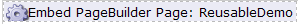Adding Reusable Page Content
You may have content you would like to use on several different pages. You can designate that content as reusable in PageBuilder, which allows it to be embedded in other pages.
To add an RSS link, refer to Adding an RSS Link.
To create and embed Reusable Page Content:
-
Create and publish a page in PageBuilder with contents you will use frequently throughout your site.
-
Edit the Page Attributes and designate the page as reusable.
-
On any other page, place the cursor where you want to insert the reusable content.
-
Click
 , Components.
, Components. -
Select Content > Reusable Page.
-
Click on the Name of the reusable page to embed it.
-
You will return to the Content Editor window. The meeting notice will appear in your window as shown below:
Note: Select This is a reusable Page... when creating or editing a page to make the content available to insert on other pages.