Web Usage (AWSTATS) Report
You can run the Web Usage Report to view many types of interactions and activities performed on your Web site, including who visited your site, when they visited, what they viewed, and how they got to your site.
The system compiles the Web Usage Report using the Advanced Web Statistics (AWStats) log analyzer that processes information in your raw Web log files and interprets the information onto graphical Web pages.
The Web Usage Report contains many sections and has a navigation area that displays along the left side of the page so that you can scroll to the summary reports in different categories and then drill down into detailed reports underneath each summary for more information.
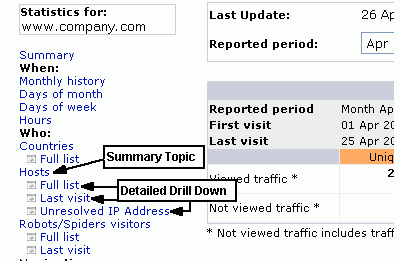
Note: Most of the detailed reports have a Filter field above the list displayed so that you can search for specific information. For example, if you have the Advocacy application installed and you want to see the number of alert pages that were viewed, you can enter the word Advocacy in the Filter field and click OK to display only the appropriate pages in the Pages list (such as /site/Advocacy/Advocacy?cmd=display&page=UserAction&id=101, which is an alert action page).
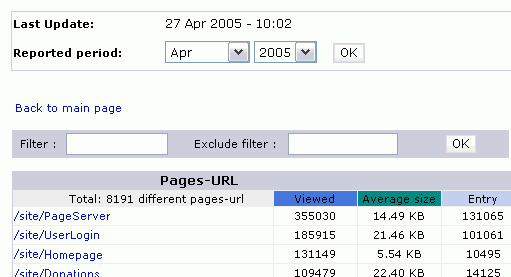
Use the Web Usage Reports to show:
Number of visitors who came to your site
Number of visits and the average number of visits per visitor
Number of pages viewed plus the number of content and image files downloaded to render the pages (referred to as hits)
Typical trends for the numbers by type of day (Monday, Tuesday, and so on) and hour of the day
Countries where your site visitors reside
IP address of hosts from which visitors accessed your site
Names of robot and spider applications that accessed your site as visitors
Operating systems and Web browsers that your visitors are using when they connect to your site
Amount of time each visitor stayed on your site
File types that are generating the most hits on your site
Site pages that visitors accessed most often
Connection method by which visitors got to your site, such as directly by typing the name, or clicking a bookmark, a link from a newsgroup page, or a search result from a search engine.
Web pages from which your visitors came (which does not necessarily mean there is a link to your site on the listed page)
Search phrases and words that visitors use in Internet search engines to find your site
HTTP status codes of your site pages that have been displayed to site visitors when they attempted to locate pages
Bandwidth used by the various visitors to your site