Sample Gift Summary By Organization Report
By default, running this report will result in the total amount of giving from all organizations.
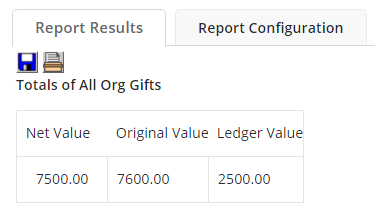
Default columns for this report include:
| Organization Gift Summary | |
|---|---|
| Net Value | Total gift amount minus refunds; includes unconfirmed gifts. |
| Original Value | Original value of the gift; includes unconfirmed gifts. |
| Ledger Value | Confirmed gifts only; does not include refunds. |
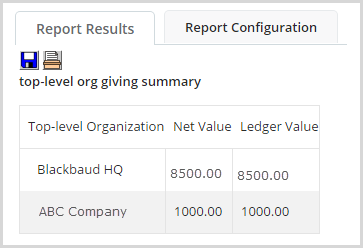
For this report, include these columns:
| Organization Gift Summary | |
|---|---|
| Net Value | Total gift amount minus refunds; includes unconfirmed gifts. |
| Ledger Value | Confirmed gifts only; does not include refunds. |
| Organization | |
|---|---|
| Top-level Organization | The highest level organization in an organization's hierarchy |
Note: To run a report for a specific organization, you can apply the Organization filter. See Working with Filters.
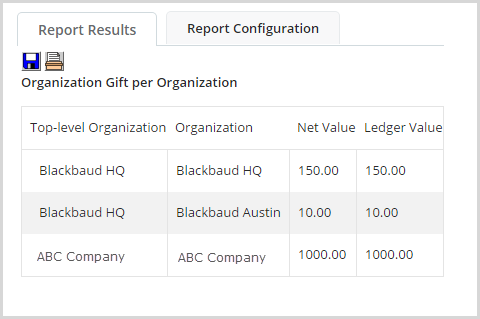
For this report, include these columns:
| Organization Gift Summary | |
|---|---|
| Net Value | Total gift amount minus refunds; includes unconfirmed gifts. |
| Ledger Value | Confirmed gifts only; does not include refunds. |
| Organization | |
|---|---|
| Top-level Organization | The highest level organization in an organization's hierarchy |
| Organization | Name of the organization |
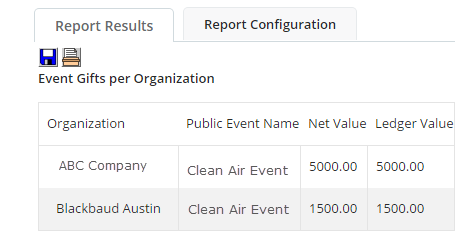
For this report, include these columns:
| Organization Gift Summary | |
|---|---|
| Net Value | Total gift amount minus refunds; includes unconfirmed gifts. |
| Ledger Value | Confirmed gifts only; does not include refunds. |
| Organization | |
|---|---|
| Organization | Name of the organization |
| Event | |
|---|---|
| Public Event Name | Public name of the event |
In Configure Filters, create a filter for the Event(s) you would like in the report. See Work with Filters.