Coaching Emails
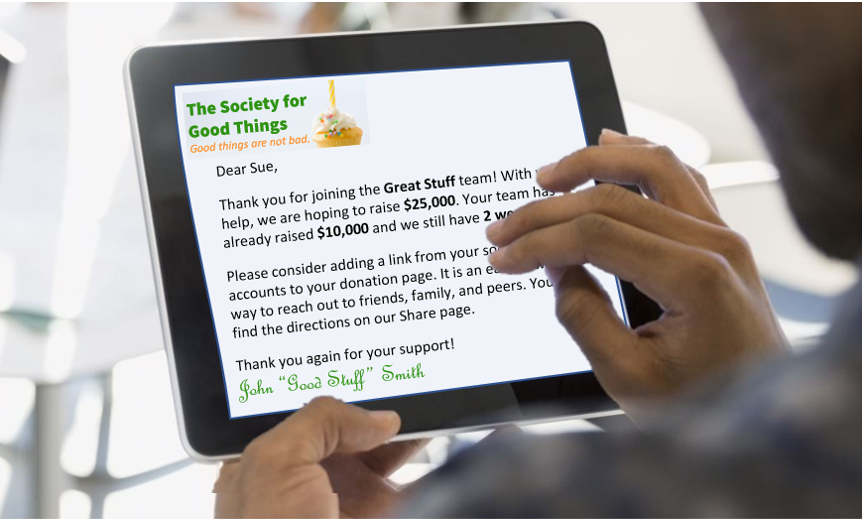
Use the Coaching Emails function in each TeamRaiser to design targeted communications to donors, participants, and volunteers. These personalized emails remind, encourage, and inspire your audience. Include calls to action, links to forms and information, and expressions of gratitude.
Like Campaign Emails, Coaching Emails can be targeted and personalized to predefined interest groups and demographics. Unlike Campaign Emails, Coaching Emails can target audiences based on event registration details and peer-to-peer fundraising progress.
To Access Coaching Emails
1. Navigate to Fundraising > TeamRaiser.
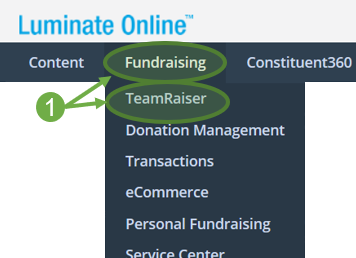
2. Click Manage in the Actions column of the TeamRaiser.
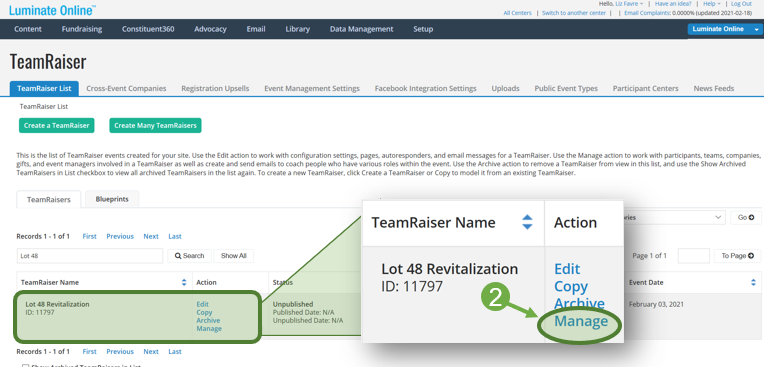
3. Click Coaching Emails in the top navigation bar.
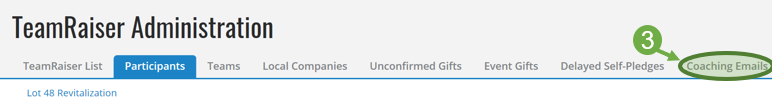
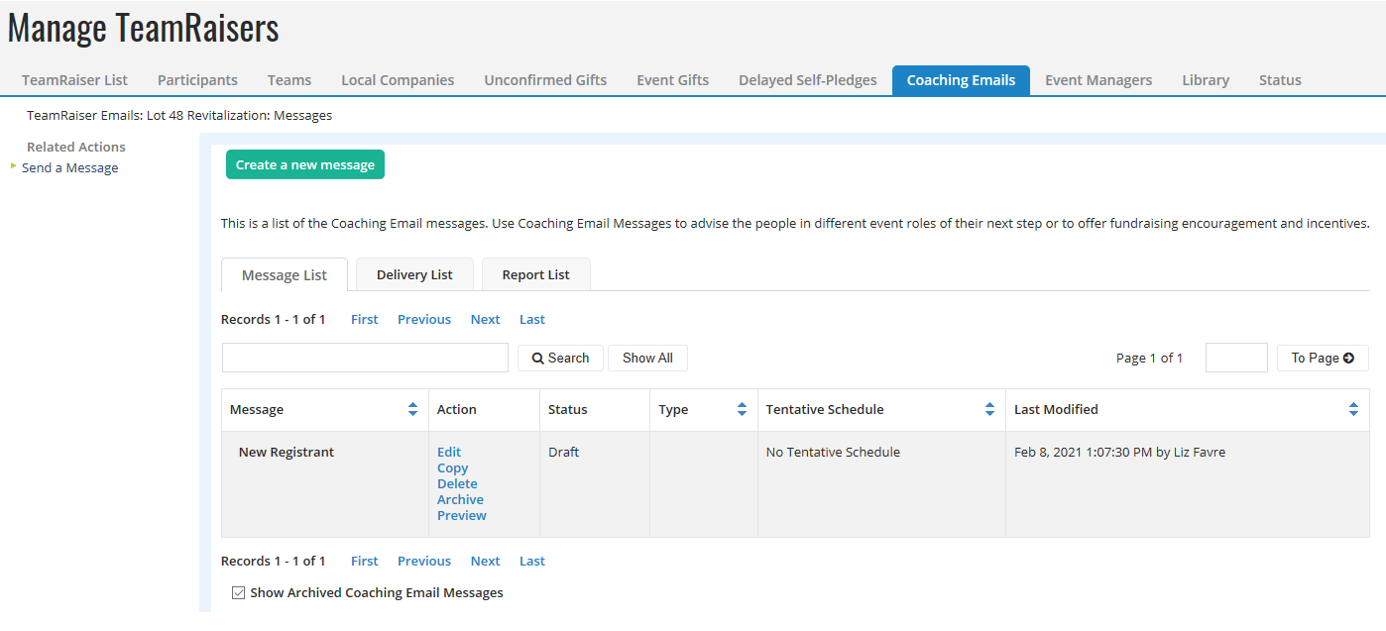
 Advanced Tips
Advanced Tips
Why Use Coaching Emails
How to Maximize Audience Response
 How do I...
How do I... Additional Resources
Additional Resources